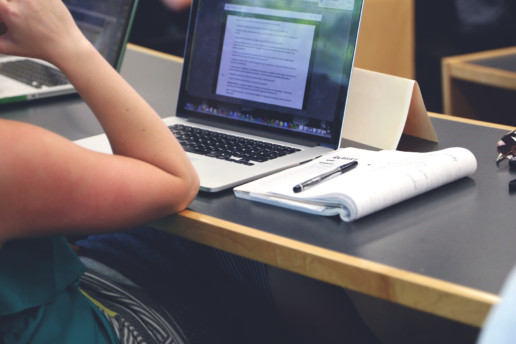Benefits fair cancelled? 6 strategies for remote benefits communication
Even as states begin to reopen from COVID-19-related closures and many employees return to their places of work, employers can’t rely on past approaches to communicate benefits information during open enrollment and to educate employees about their benefits. It’s unlikely that employers will be hosting large events like benefits fairs, a staple of open enrollment in past years, soon. In addition, some employees may continue to work remotely for an extended period, which means in-person benefits communication can’t be the only strategy.
Employers can consider several alternatives to craft an open enrollment and benefits education and engagement strategy that addresses these issues. For many employers, the solution will be to combine several of these approaches to ensure they are effectively communicating important benefits information and providing employees with more than one way to learn about their benefits and get answers to any questions that may arise.
Before developing a strategy, consider surveying employees to find out how they would prefer to receive information about benefits. Some people find email or printed materials effective, others prefer videos or interactive webinars, while others may be more responsive to receiving information via text message. Once you know your employees’ preferences, you can tailor your approach to increase the likelihood that your employees will use the tools you provide and have a positive experience.
- Recast your benefits fair as a virtual event. If you want to gather employees together and explain benefit options, how the open enrollment process will work this year and provide them with the opportunity to interact with benefit vendors, you could create a virtual event modelled on the in-person benefits fair. Depending on your organization’s size, the number of employees you need to reach, and where they are located (for example office employees, warehouse or field employees, and remote employees), your approach to hosting a virtual benefits fair will vary. A growing number of IT service vendors offer virtual event planning and execution services that include setting up the technology needed to conduct the event, handling invitations and registrations of participants, working with benefits vendors to set up virtual booths and arranging educational webinars as part of the event.
- Use your employee intranet, portal, or app. Regardless of whether you host a virtual event, you can use your employee website, portal or app and upload all the informational and educational material employees will need to make benefit choices. This approach can also include a secure portal that employees use to complete benefits forms. Another good feature to include is a chat, which can be either live chat or a chatbot, where employees can get answers to frequently asked questions and assistance with completing open enrollment forms.
- Host webinars. Webinars not only give you the ability to communicate information about benefits, they also give employees the chance to directly ask the HR and Benefits team questions. In addition to the live webinar, you can record the event and post it on your organization’s employee site or send a link via email so that employees who were not able to attend can still hear your message firsthand.
- Mail printed materials home. Some employees still prefer to receive benefits and enrollment information and forms in a printed format. It can provide a resource that they can easily refer back to when making their benefits sign up decision. Mailing these materials to employees’ home addresses rather than using your business address ensures that all employees, those who have returned onsite and those who are working remotely, have access to the information they need.
- Use texts and calendar reminders. To help employees stay on top of enrollment deadlines, send text messages and add reminders to their work calendars. Text messages can also be used to send links to more in depth information resources so employees can access information when required.
- One-on-one support is key. Employees are bound to have more complicated or confidential questions about their benefits choices, e.g. the need for information about coverage for cancer treatment or labor and delivery. Providing one-on-one phone and chat support from the HR and Benefits team gives employees a way to get answers to questions they don’t want to ask in a more public forum such as a webinar.
A benefits plan is only valuable if employees are knowledgeable about what benefits they have and how to access them. Many of these approaches can also be used on an ongoing basis to provide education on and drive engagement with benefits so employees and employers both get the most out of their plans.
SOURCE: Varn, M. (27 July 2020) "Benefits fair cancelled? 6 strategies for remote benefits communication" (Web Blog Post). Retrieved from https://www.benefitnews.com/opinion/benefits-fair-cancelled-6-strategies-for-remote-benefits-communication
The Saxon Advisor - July 2020
Compliance Check
what you need to know
SF HSCO Expenditures. The last day to submit SF HSCO expenditures, if applicable*, for Q2 is July 30, 2020. *Applicable for employers with 20+ employees doing business in SF and Non-Profits with 50+ employees.
Form 5500 and Form 5558. The deadline for the 2019 plan year’s Form 5500 and Form 5558 is July 31, 2020 (unless otherwise extended by Form 5558 or automatically with an extended corporate income tax return).
Form 8955-SSA. Unless extended by Form 5558, Form 8955-SSA and the terminated vested participant statements for the plan year of 2019 are due July 31, 2020.
Form 5558. Unless there is an automatic extension due to corporate income tax returns, a single Form 5558 and 8955-SSA is due by 2½ months for the 2019 plan year.
Form 5330. For failed ADP/ACP tests regarding excise tax, Form 5330 must be filed by July 31, 2020.
401(k) Plans. For ADP/ACP testing, the recommended Interim is due August 1, 2020.
In this Issue
- Upcoming Compliance Deadlines:
- Eligible Automatic Contribution Arrangement (EACA)
- The deadline for the 2019 plan year’s Form 5500 and Form 5558 is July 31, 2020.
-
Medicare 101: A Quick Guide For Employers
- Fresh Brew Featuring Saxon’s Holiday Favorites
- This month’s Saxon U: The Steps Of An Internal Investigation
- #CommunityStrong: Pick your Own Charity! One of our Own, Deborah Raines, made a meal for a family in need at her temple!
COVID and the ADA and EEOC
Join us for this interactive and educational Saxon U seminar with Pandy Pridemore, The Human Resources USA, LLC, as we discuss COVID and the Americans with Disabilities Act (ADA) and Equal Employment Opportunity Commission (EEOC).
Medicare 101: A Quick Guide For Employers
Bringing the knowledge of our in-house advisors right to you...
Medicare is a government-funded health insurance program for those aged 65 and above, those under 65 with certain disabilities, and those with End State Renal Disease (ESRD) or Amyotrophic Lateral Sclerosis (ALS). Employers that offer group health insurance plans to their employees have an interest in learning how employees’ entitlement to Medicare benefits can affect the administration of those plans.
“Ask a licensed agent for assistance. Advertisements can be confusing, and everyone wants to make the right choice. Using my expertise, I take the fear out of the decision making, so my clients can make an informed decision concerning their healthcare.”
Fresh Brew Featuring Saxon's Holiday Favorites
In celebration of Independence Day this past month, the Saxon crew has decided to share one of our favorite summer recipes for this month’s Fresh Brew! We hope you all have a safe and happy holiday!
This Month's #CommunityStrong:Each member of Saxon will be choosing their own charity that they want to make a positive impact on!
This May, June & July, the Saxon team and their families will be choosing their own charity that they would like to make a positive impact towards!
Are you prepared for retirement?
Saxon creates strategies that are built around you and your vision for the future. The key is to take the first step of reaching out to a professional and then let us guide you along the path to a confident future.
Monthly compliance alerts, educational articles and events
- courtesy of Saxon Financial Advisors.
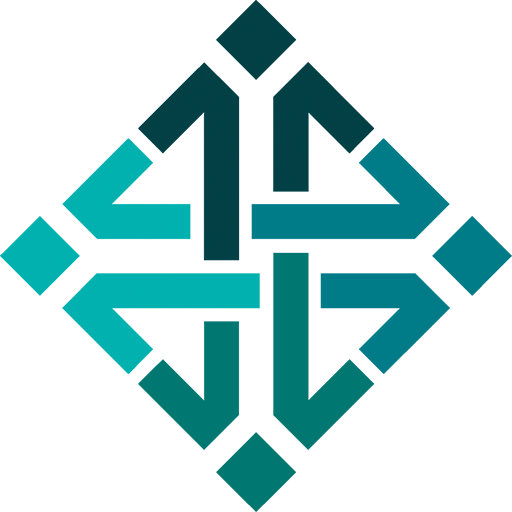
A new tool for employee temperature checks ensures safety and security of workers
As employers begin to move employees back into the workplace, they have to be mindful of new legal guidance that has come from the CDC and HIPAA. In regards to new legal guidelines set into place, employers and management teams will now have to check employee temperatures. Read this blog post to learn more.
Temperature checks will be mandated at workplaces once employees return to the office, due to legal guidance from the Centers for Disease Control and Prevention, but privacy concerns could heat up among workers concerned for their security.
“It’s now permissible to take employee temperatures, but if employers store it and keep track of it, there’s no exemption from HIPAA and identity laws,” says Dan Clarke, president of IntraEdge — an Arizona-based tech company.
IntraEdge developed a kiosk that privately takes employees’ temperatures, and only shares the results with the employee, keeping any health information concealed from HR. Instead, managers are simply notified if the kiosk gave their employee permission to enter the office, or not, which completely eliminates the potential for HIPAA violations, Clarke says. The kiosk, called Janus, can also prevent sick employees from entering the office if their temperature is too high.
Clarke spoke in a recent interview about how Janus can help employers protect their workforce, while adhering to privacy laws.
How does Janus help prevent the spread of COVID-19?
If we want to limit exposure to COVID-19, we can’t assign someone in the office to take everyone’s temperature; it’s not efficient and it puts more people at risk. Employers need a digital solution, one that puts them in compliance with HIPAA and privacy laws.
Janus uses an accurate thermal camera to take the temperature of the user. Before using it, employees would need to sign up online and provide information to confirm their identity. After that’s done, they’d go to the kiosk and present their identification through their phone. The kiosk will ask them a few questions about how they’re feeling and the camera will take their temperature. The normal temperature range for each employee is personalized based on the individual’s age and medical history. Many people don’t realize our normal temperature increases as we age. If an employee reads at an unhealthy temperature, they’re not allowed inside the office.
How does this help employers stay compliant with HIPAA and other privacy laws?
Employers don’t have access to their worker’s medical history, or the temperatures read by Janus. The kiosk doesn’t display an employee’s temperature on screen. Instead, the employee will receive a text message telling them their temperature and whether they’re allowed inside the office. Printouts are also available for employees who don’t have smartphones.
Is HR or a manager notified when employees aren’t allowed in the office?
Janus doesn’t share with HR what employees’ temperatures were, only if they were given a “yes” or “no” to enter the office. They can receive a text message whenever an employee is given a “no.” This helps employers stay compliant with HIPAA and privacy laws because they never see the full results, and they’re not stored. But it also helps them keep track of their workforce.
It can also be programmed to notify a security officer that someone didn’t pass the temperature check to ensure compliance. We can also program the kiosk to distribute security badges only to employees who pass the temperature check.
Before coronavirus, employees sometimes came to work sick out of fear their colleagues/managers would question their dedication to their job. Do you think this product will help change that after the crisis is over?
I think the crisis is changing the perception of remote work enough that people will be comfortable saying they’re going to work from home when they don’t feel well. Janus can definitely help enforce it, if the employer chooses, but we wanted to ensure it was useful for employers after the crisis is over. It can also be used to clock employees in and out for work and as office security.
SOURCE: Webster, K. (08 June 2020) "A new tool for employee temperature checks ensures safety and security of workers" (Web Blog Post). Retrieved from https://www.employeebenefitadviser.com/news/a-new-tool-for-employee-temperature-checks-ensures-safety-and-security-of-workers
Viewpoint: 12 Tips for Return-to-Work Communications
While employers begin to move their employees back into their offices, communication between team members may not be as strong as they were before working remotely. Read this blog post for helpful tips on communicating when returned to work.
While the move to working from home due to the COVID-19 pandemic happened quickly, the return to work will be slower and more complicated.
Employers that haven't made movement back to workspaces and office buildings should think carefully about the implications of the new six-feet-apart world. How will you handle an employee who refuses to wear a mask when required? When will you open the kitchens and make coffee and water available? How many people will you allow in a restroom at a time? Do people have to walk clockwise around the space? Where do you put hand sanitizer stations? Setting aside all of the logistics, how do and will employees feel?
Connect with Employees
Like any other workplace change, making sure employees are aware and understand this new world will be equally as important as the actual changes themselves. Training, education and effective communication are key to returning employees to the workplace.
Below are a number of tips to keep in mind as you communicate return-to-workplace situations:
- Develop a clear and detailed safe work plan, reviewing any policies that need to be updated.
- Write in plain, easy-to-understand language.
- Use images and diagrams where appropriate.
- Outline what building management is doing, how the company is supporting this effort and clear expectations for employees.
- Partner with legal counsel. They can help you steer clear of perceptions of discrimination and other potential employee relations or legal issues.
- Get input from your senior leaders. They should be knowledgeable and included well before you communicate to employees.
- Train your managers and supervisors on the safe workplan and what is expected of them. They are the front line of employee communications.
- Use different media to supplement a written plan. Hold a webinar and record it. Create a video, leverage your online employee portal, or do a podcast.
- Make good use of signs throughout the office to help with key behaviors, including directions to walk down aisles in one direction or to designate one stairwell for walking up and another for walking down.
- Be clear where employees should go with questions.
- Start communicating before workers are allowed (or expected) to return to the workplace, and keep communicating to address new issues and concerns as they arise.
- Explain that the situation is fluid and manage expectations by noting that when new information becomes available the plan will be updated. Communicate those key changes with leadership and employees.
Careful Not to Overdo It
Especially now, employees want to understand what you are doing to keep them safe and to believe that you care. But you don't want to overdo it, either. Whether it's due to a lack of trust or excess worry, some organizations are holding more meetings than usual to "check-in," which employees can find invasive and intrusive.
If "eyes on your employees" was your primary form of performance evaluation, you might be feeling unsettled in this new work-from-home arrangement. In most situations, you've likely hired responsible, talented people who want to, and will, do good jobs under any circumstance. Trust they will, and reward them when they do.
Tip: Let them dictate the check-in frequency. Be willing to tailor your approach to the communication needs of the individuals or groups. Then, over time, survey your employees and ask them how it's working, especially the frequency and content of communications.
Wherever you are along this journey, don't forget employees' needs have shifted and will likely continue to change. Be flexible and willing to adjust your communication approach constantly. Look for that Goldilocks communication approach—not too much, not too little, but just right.
SOURCE: Foster, D. (26 June 2020) "Viewpoint: 12 Tips for Return-to-Work Communications" (Web Blog Post). Retrieved from https://www.shrm.org/resourcesandtools/hr-topics/benefits/pages/12-tips-for-return-to-work-communications.aspx
Best tools to support your remote workforce
The coronavirus pandemic has brought many strains onto the workforce, and some are caused by the fact that employees are now having to work from home. Although working from home can come with benefits, it can also create challenges that weren't noticed before. Read this blog post to learn more.
The remote workplace comes with a lot of benefits — including increased productivity and better focus. But it’s also causing challenges to both employees’ mental and physical well-being.
Disruptions from the coronavirus have infiltrated the daily lives of employees. Everything from proper nutrition to child care and financial concerns are major focus points to many.
Many companies are now stepping up their efforts to adapt their benefit offerings to support employees who work from home. Employers are considering options like work-from-home office policies and stipends, ergonomic workplaces at home or mental health and telemedicine checks.
From virtual fitness memberships and snack boxes to tech tools and online wellness resources, here are some of the best tools employers can provide to support their remote workforce.
Free food at home
While almost everyone is working from home, many employees have lost a popular office perk – free food. That’s why Stadium, a New York City-based group lunch delivery company, introduced a new service in early June where employers can have snacks delivered nationwide to any home office. The service, called SnackMagic, lets employees choose individual snacks and beverages that they like within a gift budget set by the employer.
The coronavirus has also exacerbated the challenge of accessing healthy food and proper nutrition for many across the United States. To address those concerns, meal subscription company Freshly created a new service called Freshly for Business to provide healthy and affordable meals for employees working remotely. The program allows employers to offer free or subsidized meal plans consisting of up to 12 meals per week. Employers including PwC and KPMG, among others, are partnering with Freshly, which costs an average of $8 per meal per employee.
Mindfulness and stress management
As a result of these circumstances, Unplug Meditation, a Los Angeles-based drop-in meditation studio and app, is seeing a surge in corporate programs, and has partnered with companies including Disney, Mattel and Google. The app offers everything from virtual meditation and sound bath sessions, to team building, stress management and customized wellness programs.
Chill Anywhere, a mindfulness and meditation app, is built specifically for the workforce, and provides live mindfulness video practices. It can be offered as an employee benefit or part of an organization's Employee Assistance Program. App users can track their mood before and after each session to see how their mindfulness practice impacts their day-to-day lives.
Financial wellness
As the pandemic sends shockwaves through the U.S. labor market with layoffs, pay cuts and furloughs, employers are making efforts to support the financial security and resiliency of their employees.
SmartPath, a financial counseling platform, launched a free online resource called the Money Moves Quiz to help employees build confidence and a secure financial plan by answering 15 questions about their current situation. The questions cover topics such as levels of emergency savings, home ownership or employment status. Based on the answers, SmartPath will provide a clear financial plan tailored to the employee’s needs.
In March, Alegeus, a consumer-directed healthcare solutions company, introduced a new offering called the Employee Care Card, a debit card that enables employers to offer targeted financial support for employees to address their most immediate needs during the pandemic. Employers determine the amount they wish to contribute per employee, as well as the type of eligible expenses they want to allow — from groceries and home office supplies to educational supplies. Unlike cash or gift cards, employers control how the dollars can be spent, preserve unspent dollars and gain real-time insight into employee spending trends.
As head of an HR tech company and mother of two and CEO from another employee benefits firm, felt the effects of this firsthand. That’s why she decided to offer Outschool.com, an online education platform for children ages 3 to 18, as a benefit to her employees. Outschool offers classes on subjects ranging from life skills, arts and music, to math, coding and science.
Screen Sitters, a virtual child care service connecting sitters with families to entertain children via live 1:1 video, is another service offering overextended working parents some relief. Employers can get flexible packages that integrate into their existing benefits programs. All of the company’s sitters are vetted through a 5-point screening process to ensure safety and a hassle-free transaction for the parents. Children get a personalized experience, as the sitter plans sessions ahead of time based on each child’s personal interests.
This summer, a virtual camp experience is what many facilities and families are choosing to keep their kids safe. Anna Birch, a 23-year summer camp veteran has replaced her usual summer adventure camp programs with an online alternative. The new resource, called The Camp Cloud, provides children ages 6 to 17 with the opportunity to make new friends and engage in guided activities led by institutions like science centers, museums, zoos and aquariums, schools and theaters, without need for significant parental assistance.
Team building
Summer is typically a time when companies plan team outings, parties and activities to give employees an opportunity to bond outside the office. But with COVID-19 taking a toll on group activities, many of those events are now cancelled.
HealthKick, a corporate wellness program, provides a personal well-being hub for companies and their employees to participate from home. From using in-home workout services to taking cooking classes over Skype with meal delivery kits, teams can take advantage of many different activities this summer that they can do together from their new work-from-home offices.
Mental health resources
Employee mental health is a workplace crisis, with many employees experiencing increased anxiety and depression during the pandemic. To address care accessibility issues — including in-person sessions and treatment — imposed by COVID-19, many employers are offering employees access to mental health care online.
Healthstat, a provider of virtual employer-sponsored health centers, is offering a virtual mental health solution, Ment4Me, that helps employers improve access to high quality mental health services for employees who are seeking support for treatable mental health conditions. Ment4Me aims to help reduce the stigma that can often be associated with mental illness. It’s also using artificial intelligence to offer the chatbot “Tess,” a provider of on-demand mental health support.
Mental health benefits provide Happify Health has designed a new program for employees and health plan members to remotely access mental health resources to meet the recent surge in demand. Happify Connect is a part of the organization’s selfcare platform and allows employees to connect with mental health care that is more conducive to the current work-from-home environment. The program directs employees to mental health resources, including self-guided tools within the Happify platform, higher-touch care through integrated partners such as online therapy and a mental health provider directory.
Supportive, a mental wellness support platform, offers 24/7 chat-based peer support on any emotional well-being topic ranging from depression, anxiety and loneliness to daily life struggles like parenting, relationship conflicts or stress and burnout. Users answer the question "what's your struggle?" for Supportiv to analyze and auto-match them to a small group of peers who relate. Each group has a live moderator to guide the chat, make sure each user's needs are met, and vet the personalized resources that appear as hyperlinks in real-time. It can be deployed as a dedicated web link, integrated into an EAP, or embedded as a chat window that appears on any existing benefits portal.
Physical well-being
With gym closures disrupting wellness benefit offerings as well as employees’ workout routines, employers are now looking to virtual solutions.
Earlier this spring, Virgin Pulse, a global provider of digital wellness and wellbeing solutions, launched a dedicated COVID-19 hub to provide employees with resources — ranging from webinars to blog posts — on fitness and nutrition. It aims to help employees build and maintain healthy routines by reducing stress, staying active, being productive, eating healthy and sleeping well. The hub is a resource app for Virgin Pulse users, but also gives free access to health and wellbeing content, programs and resources.
BurnAlong is an online video health and wellness platform where employees can take classes from a network of hundreds of instructors across 45 categories ranging from cardio and yoga to stress, chronic conditions and diabetes. They can take classes alone, or invite friends and colleagues to join them live online for social motivation. The platform, which is used by companies, hospitals, insurers and brokers, is partnered with on-site and local gyms, studios, instructors and wellness professionals to help people achieve their health and wellness goals.
An ergonomic workplace
With employees using everything from their kitchen table to their couch as their workplace, working from home sometimes brings bad ergonomic habits and solutions.
Bad ergonomic habits, if left unaddressed, could mean higher healthcare costs for the employer, lower productivity and the increased potential for an employee to sustain a medical condition.
To be mindful of employees’ who don't work out of an office too, some employers are reimbursing them for remote office furniture.
Livongo, a digital health services company, is offering its remote workers reimbursement for ergonomic and job essential furniture. With the whole company being remote during the pandemic, the office furniture reimbursement benefit was extended to all employees to help make their home offices more efficient. Even before the pandemic, Livongo had a strong remote workforce with more than 1/3 of its employees working remotely. The company says taking the time to set up a workplace that is safe, comfortable and limited from distractions is important for employees to help manage their time and well-being.
SOURCE: Nedlund, E. (19 June 2020) "Best tools to support your remote workforce" (Web Blog Post). Retrieved from https://www.employeebenefitadviser.com/list/best-tools-to-support-your-remote-workforce
Polishing Your Resume to Make the Best Impression
Writing a resume can be stressful due to it creating the first impression to a potential employer. With wanting to make the first impression count, it's important to revise and polish your resume to show the right story in regards to a career. Read this blog post to learn more.
Your resume is your introduction to a potential employer. Make that first impression count, because it will determine whether the employer wants to interview you.
Take the time to revise your resume until it tells the right story about your career and how you can do the job the employer needs filled. A resume never springs complete in a single draft from anyone's keyboard.
Does My Resume Tell the Right Story?
As you write, rewrite, polish and otherwise revise your resume, regularly refer to your target job deconstruction, which clearly outlines the story your unique resume needs to tell. When you feel the story that you're telling is clearly focused and complete, review it against these questions:
- Are my statements relevant to the target job?
- Where have I repeated myself? Is the repetition redundant or does it make my resume stronger?
- Is every paragraph focused on the employer's needs?
- Can I cut out any sentences? Or, can I shorten a long sentence? Can I break that one long sentence into two short ones?
Short sentences pack more punch. And: If in doubt, cut it out!
Let's review the sections of the resume to make sure you've got all the parts of your story in order. Download this template for help.
Target Job Title
Use a headline to draw readers in. Do you have a target job title that echoes the words and intent of the job descriptions you collected when deconstructing your target job?
Performance Profile/Summary
This short paragraph follows the target job title and reflects the priorities and language used in typical employer postings for this job. Keep this summary to no longer than seven lines—just list the "must haves" of the job. Also keep it short because dense blocks of type make reading harder. If your profile/summary runs longer, cut it into two paragraphs or one paragraph that's followed by bullets.
Professional Skills
List the skills you bring to your work that support the statements made in the preceding performance profile section. Prioritize the skills so the most important come first.
Chronology
Your work history should start with your most recent job and work backwards. Make sure each entry emphasizes relevant experience, contributions and achievements. Can you include endorsements of your work, if they are relevant? Leave out lists of references and only mention they are available upon request.
Achievements
In all of the above entries about your work experience, whenever you can, give examples of doing your job efficiently and well, and emphasize these achievements with examples. Quantify your examples whenever you can and make them easy to read by listing them in bullet points. You can encourage a reader to call you for an interview by telling what you've done, but not explaining. Create a reason for starting a conversation.
Education
Your educational record usually comes at the end of the resume and starts with your highest level of education. It should also include professional courses and accreditations that support your candidacy. However, if you work in education, law, medicine, sciences or other professions that put an emphasis on academic accreditations, your educational attainments will usually come at the beginning after the target job title and professional profile.
Much of the success of a project is determined by the amount of preparation put into it, and this is where the prep work gets done on your resume. I once worked with a senior HR partner on a resume and strategic career transition, and, before the job was finished, we had completed eight revisions, each one giving us just a little tighter focus and that much more punch. It took about two and a half weeks, but generated eight interviews in seven days, one of which landed her a senior position at Microsoft.
SOURCE: Yate, M. (16 June 2020) "Polishing Your Resume to Make the Best Impression" (Web Blog Post). Retrieved from https://www.shrm.org/resourcesandtools/hr-topics/organizational-and-employee-development/pages/polishing-your-resume-to-make-the-best-impression.aspx
Don't Be Silent: Expert Tips to Defuse Workplace Tensions
During the crazy times that society is facing, workplaces are beginning to see tensions due to it. Read this blog post for tips on diffusing tension in the workplace.
In these days of high emotion and polarization, it's hard to know how or even whether to address the feelings of anger, despair or frustration that may be percolating among employees at the workplace. But it would be a mistake for company leaders and managers to stay silent, said Eric Ellis, a longtime consultant on diversity and inclusion.
Today's crises have frayed nerves and opened wounds.
"None of us is unaffected by this," said Ellis, president and chief executive officer of Integrity Development Corporation in Cincinnati and a speaker at the 2020 SHRM Talent conference. He advised employers to have a plan for managers to de-escalate conflict and build common ground. "If we don't prepare our people to have this conversation, we're leaving ourselves open to micro-explosions."
What is called for is empathetic support, with conversations guided by the "core values that companies adopt and post but are at times challenged to live," he said.
"A neutral leadership style is not very helpful during a crisis. Organizational leaders must assess their personal beliefs and feelings first and then expand beyond them. The most effective leaders find ways to support employees who have perspectives that differ from their own."
Ellis, who has consulted with businesses, advocacy groups and law enforcement organizations across the country, said HR professionals can play a crucial role in maintaining a respectful workplace.
"The kind of people-centered sensitivity needed at this time, in many ways, is baked into their training and professional DNA," he said.
To help provide a framework for opening and guiding productive conversations, Ellis offered the following tips:
Start with yourself. A good place to begin is by acknowledging your personal biases as well as what's taking place in our country and demonstrating empathy for those experiencing hurt, anger, sadness or disappointment.
Recognize different perspectives. People come to the workplace with a variety of perspectives on the ongoing unrest. Ellis suggested that these perspectives fall into four broad categories:
Justice requires action. Strong supporters of the protesters. They may have personal experience with injustice or are closely affiliated with people who directly experienced unfair and/or heavy-handed policing.
Nonviolent protest supporters. General supporter of protest but uncomfortable with rioting, looting and violence.
Don't protest; a few bad apples. People who believe George Floyd's death was wrong but not worthy of this response. They generally believe that every organization has a few people who abuse power or are negligent.
Loyal to the system. People who generally side with law enforcement and believe these protests demonstrate the need for more control, law and order.
Ellis recommends that leaders lean their support closer to the perspectives of those employees in the first or second categories, to align with the tradition of supporting peaceful protests for civil rights in this country, and also to acknowledge the well-documented history and ongoing examples of racial injustice, which is reflected in intense acts of solidarity with protestors from around the world. However, he added, leaders should remember the importance of being inclusive and protecting the rights of employees with beliefs closer to the third or fourth categories. No one should feel disrespected, blamed or harmed in the workplace due to their personal perspective, he said.
Teach empathetic listening and de-escalation skills to your entire workforce. People need these critical skills to communicate effectively with their co-workers, even when they disagree.
Empathetic listening requires people to avoid engaging in point-counterpoint debates. They need to display open body language. The listener begins by paraphrasing comments shared with him or her, beginning with a tentative opening such as "Let me see if I'm understanding what you're saying." This is followed by a summary of both the content of the message shared and the feelings expressed. The final step is to check for accuracy, to ensure that the listener accurately restated the message shared by the co-worker. Employees can engage in empathetic listening even when they disagree with the perspective shared by their co-worker.
Arrange for company-sponsored listening sessions. It can be helpful to provide employees with a safe forum to express their feelings and concerns with their co-workers. It may be necessary to engage external experts experienced at successfully facilitating these types of conversations. The ultimate objective is to provide solutions that improve employees' ability to effectively manage their feelings and anxiety in order to reduce the impact on their emotional health and workplace effectiveness.
Provide counseling support. Make sure to have counseling resources available for employees who may need assistance with their mental and emotional well-being as a result of stress and anxiety related to these massive national and global issues.
Strengthen inclusion efforts, don't pause them. Strengthen current commitment and engagement efforts with inclusion strategies versus pausing them. All companies should take a hard look at their own culture to ensure that they are strategically working to create workplaces that are fair and inclusive of diverse employees in general and racially diverse employees specifically. If an organization conducts a legitimate assessment, it will include the identification of several areas where bias has limited the opportunities available for employees of different racial backgrounds and other diverse characteristics and traits.
SOURCE: Cleeland, N. (07 June 2020) "Don't Be Silent: Expert Tips to Defuse Workplace Tensions" (Web Blog Post). Retrieved from https://www.shrm.org/resourcesandtools/hr-topics/employee-relations/pages/dont-be-silent-expert-tips-to-defuse-workplace-tensions.aspx
How to Help Your Team Advance
With many managers wanting to help their employees expand their skill set and talents, they are continuously working side by side with their employees to define their goals and achievements. Read this blog post to learn more.
Working for a company that invests in career development is often a top priority for employees, and if the company doesn't provide those opportunities, employees will take their talents elsewhere. A 2019 iHire survey found that 51.7 percent of professionals voluntarily left their job in the past five years. One of the reasons professionals cited for quitting was the lack of advancement opportunities (reported by 11.7 percent of respondents).
Managers can help combat this talent drain by working with their direct reports to define the employees' career goals and then help them achieve those milestones. "If you want the best team and want them to perform at their highest level, you have to invest in developing them," said Iris Drayton-Spann, SHRM-CP, vice president of human resources and organizational development at WETA, a public television station in Arlington, Va. "Then they will bring their 'A' game."
Investing in your team doesn't necessarily mean paying for high-priced training programs. There are plenty of low-cost and free development opportunities managers can offer employees, such as suggesting certain trade publications to read, or introducing them to a staff or board member who is a subject matter expert or thought leader in a field they want to pursue, said Jody Fosnough, SHRM-SCP, a senior consultant and executive coach for Right Management, a leadership development firm in Fort Wayne, Ind. The key is to find out what skills each team member is looking to develop or what type of position he or she hopes to grow into.
Ask Thought-Provoking Questions
Drayton-Spann carves out 45 minutes every two weeks to talk with her four team members individually about their goals, training needs and anything else they want to discuss about their work. It's up to each employee, though, to set the agenda and tone for the meeting.
"Some of the meetings are casual, some are very formal," she said. "I listen to them, they ask me questions, and then I ask them questions. It gives them ownership over their career development. It's not me telling them what to do." If they make a commitment to work on a project, meet with a mentor or look into a professional membership organization, Drayton-Spann follows up with them at the next meeting to see if they completed the task and to figure out what the next step will be toward their milestone.
To help employees set realistic goals, Fosnough said, managers need to ask more pointed questions than simply "What do you want to do?" Ask employees questions that force them to think critically about their strengths:
- What's a compliment you received about your work?
- What recent problem have you solved?
- How have you surprised others on your team?
- What are you most proud of this month?
These questions will help employees to consider why their colleagues value their work and help them see what types of roles they should gravitate toward in the future.
Find In-House Opportunities
One of the best ways to help team members advance is to invite them to work on a stretch assignment—a task outside their job description—that allows them to learn new skills or interact with colleagues they normally wouldn't have access to, Drayton-Spann said. Instead of telling an employee to take on a new project, Drayton-Spann asks the employee to work with her on a project. She also takes time to explain how the project would benefit the employee's career. Perhaps the worker will learn a new skill or have an opportunity to interact with members of the C-suite, she said.
In addition to stretch assignments, managers can offer plenty of other in-house opportunities to help employees grow into a new position, including cross-training with another department, telling other managers at the company about an employee's strengths, and allowing an employee to shadow someone who holds a position he or she is interested in growing into, said Kimberly Coan, a 20-year HR professional in the Dallas area. Job shadowing allows employees to learn what skills they might need to develop and the type of training they should focus on. And sometimes it reveals that a position they're interested in isn't actually a good fit for their skills, she said.
Career development can also focus on soft skills and help the employee gain confidence. For instance, an employee once asked Coan how to become more comfortable interacting with company leaders outside his immediate department. Coan encouraged him to invite a regional director out for coffee and ask the director how to best help the employee's department director do her job.
If an employee asks to participate in a specific training program, make sure it's appropriate for the employee's goals, said Andrea Raggambi, CEO at PerforMore Coaching and Consulting, a leadership development firm in Falls Church, Va. Often employees will want to earn a certificate or participate in a training program because they heard another colleague just completed the program.
"Sometimes they see their colleagues do certain things, and they think that is the correct career path for them even if it's not," she said. Ask the employee to explain why he or she believes the training will help achieve his or her career goals, how it will have a positive impact on the team, and how it will help advance the company's overall mission, Raggambi said.
Keep Plans Flexible
Keep in mind that not all employees will be interested in advancing their career. Some employees are content staying in the position they have, and managers need to respect that, Coan said. There might be reasons outside of work that influence their decision not to pursue a promotion. For instance, they might be taking care of an aging parent or sick child. But, Coan said, keep in mind that just because employees aren't interested in career development today doesn't mean they won't be interested in three months or a year from now.
Employees' goals can change. Raggambi recommends asking employees to revisit their career plans every three to six months. Managers should always ask, "Does this career plan still look good for you? Are you still excited and energized by this?" It's important to allow employees to reassess their plans and make adjustments.
SOURCE: Rabasca Roepe, L. (09 June 2020) "How to Help Your Team Advance" (Web Blog Post). Retrieved from https://www.shrm.org/resourcesandtools/hr-topics/people-managers/pages/developing-your-employees-.aspx
5 Ways to Demonstrate Your Value — Remotely
When working remotely for an extended amount of time, many employees can feel as if they are not visible to the organization. Read this blog post for helpful tips on how to show value, while working remotely.
With unemployment levels at the highest since the Great Depression, many individuals don’t have the privilege of working, and those who do feel nervous about how long they’ll have that opportunity.
If you fall into the latter category, I can appreciate your very legitimate concern. Many companies are struggling to bring in revenue, let alone turn a profit. And with remote working arrangements, you don’t have the visibility with your colleagues and managers that you normally would. When you were in the office, you might have had informal interactions with these individuals multiple times a day. Now, if you don’t have a meeting on their calendar, you may wonder if they remember your presence — and more importantly, your importance to the organization.
I can’t guarantee that your position is secure, and there will certainly be factors outside your control. But there are ways that you can make yourself and your accomplishments more visible to your organization, even when you’re not in the same building. The following suggestions are five concrete steps that you can focus on right here, right now, to increase your odds of thriving in your job during this tumultuous time and demonstrating your value while working remotely.
Do Your Work
Getting your work done is always a good idea. But especially in times where businesses and organizations are having to make hard decisions about who to keep, doing your work — and doing your work well — is essential.
As a time management coach, I’ve been working with clients throughout this time of uncertainty. (Thankfully, I was already remote!) And the sense I am getting is that there was a grace period in March and part of April as individuals were adjusting to working from home. Managers were more forgiving if there was a dip in productivity or missteps here and there. But now that it’s been multiple months of remote work, higher standards of output are returning. If you haven’t done so already, put a system in place for keeping track of your tasks and ticking them off, even if your schedule is modified because you have other responsibilities at home.
Tell Others
I don’t recommend that you give yourself a shout out at every single meeting, and I definitely don’t advise that you take undue credit for others’ work. But if you have accomplished something significant, share it. That could look like covering a few highlights of your work with your boss each week, either in your one-on-one or through email. Or speaking up in a meeting to share about what your team is doing. Or even giving a presentation on some best practices that could help other colleagues in a similar role. Focus on not only what you did but how it produced positive results for your organization. This is not bragging but simply informing others about how, even though they might not see you working, you’re getting great things accomplished. And this gives you increased visibility across the organization as people understand the role that you fill and the value you add.
Help Your Boss
Although you don’t want to overload yourself with extra work to the extent that you burn out or can’t keep your commitments, look for ways to make your boss’s life easier. For instance, turn in your work early so your manager has extra time to review it before a meeting, or be extra prepared in your one-on-one meetings so they are as concise and effective as possible. These little things help reduce the pressure on your boss, so they are not worried about whether you’ll deliver and if you’re on top of your work. And if you have extra capacity, offer to help with extra assignments or take work completely off of your manager’s plate. This shows that you’re not only someone who gets their work done but also someone who takes initiative. Although your immediate supervisor doesn’t always have a say in layoff decisions, if they do, they’ll put in a good word for you if you’re making things easier for them.
Play Nicely
With my clients, one of their least favorite ways to spend their time is in brokering arguments between people on their team. It drains energy, and they generally consider it a waste of time.
Spread Positivity
One very unfortunate outcome of this season is that it’s brought out some very anti-social behavior in people. Many people’s response to their own fear is controlling others. I’ve seen more vicious online behavior and more people yelling at strangers in public in the last two months than I’ve seen in my entire life. And since the biggest subject on most people’s minds and on all media coverage is Covid-19 — an anxiety-producing topic for most — the air has been tainted with the stench of negativity.
As a bonus, if you can be humorous, do so. Laughter and positive energy draw teams together and make people feel good about being around you. While doing good work and being a positive presence doesn’t guarantee your position will make the cut as you face layoffs, it does increase your odds because you’re demonstrating your value to the organization and the people around you.
Much of what happens with the job market and your particular job will be out of your hands. You can’t control what businesses are considered essential or not, nor can you control organizational changes and headcount. And there are many factors in place that determine the market demand for your work. However, if you follow the five pieces of advice above, you will do what you can to make the most impact and get credit for it within your current role. And you’ll make a positive impression in the process.
SOURCE: Saunders, E. (01 June 2020) "5 Ways to Demonstrate Your Value — Remotely" (Web Blog Post). Retrieved from https://hbr.org/2020/06/5-ways-to-demonstrate-your-value-remotely
How to Monitor Your Employees — While Respecting Their Privacy
A recent survey found that 55 percent of millennials that had partaken in the survey plan to leave employers that prioritize profits over people. Read this blog post to learn more.
Even before Covid-19 sent an unprecedented number of people to work from home, employers were ramping up their efforts to monitor employee productivity. A 2018 Gartner report revealed that of 239 large corporations, 50% were monitoring the content of employee emails and social media accounts, along with who they met with and how they utilized their workspaces. A year later an Accenture survey of C-suite executives reported that 62% of their organizations were leveraging new tools to collect data on their employees.
These statistics were gathered before the coronavirus pandemic, which has made working from home a necessity for thousands of companies. With that transition having happened so rapidly, employers are left wondering how much work is actually going on. The fear of productivity losses, mingling with the horror of massively declining revenues, has encouraged many leaders to ramp up their employee monitoring efforts.
There is no shortage of digital tools for employee monitoring — or, as privacy advocates put it, “corporate surveillance.” Multiple services enable stealth monitoring, live video feeds, keyboard tracking, optical character recognition, keystroke recording, or location tracking. One such company, Hubstaff, implements random screen capture that can be customized for each person and set to report “once, twice, or three times per 10 minutes,” if managers so wish. Another company, Teramind, captures all keyboard activity and records “all information to comprehensive logs [that] can be used to formulate a base of user-based behavior analytics.”
Despite the easy availability of options, however, monitoring comes with real risk to the companies that pursue it. Surveillance threatens to erode trust between employers and employees. Accenture found that 52% of employees believe that mishandling of data damages trust — and only 30% of the C-suite executives who were polled reported themselves as “confident” that the data would always be used responsibly. Employees who are now subject to new levels of surveillance report being both “incredibly stressed out” by the constant monitoring and also afraid to speak up, a recipe for not only dissatisfaction but also burnout, both of which — ironically — decrease productivity. Worse, monitoring can invite a backlash: In October of 2019 Google employees went public about spy tools allegedly created to suppress internal dissent.
Tempting as it may be to implement monitoring in the service of protecting productivity, it also stands in stark contrast to recent trends in the corporate world. Many organizations have committed to fostering a better employee experience, with a particular focus on diversity and inclusion. There are not only strong ethical reasons for having one’s eye on that ball, but good bottom line reasons as well. The Deloitte Global Millennial Survey from 2019 found that 55% of millennials plan to leave employers that prioritize profits over people. Retention — which should be a priority for all companies, given the high expense of making and onboarding new hires — becomes difficult and costly for companies that don’t reflect those values. Given the risk of alienating employees coupled with the possibility of error and misapplication of these tools, it is quite likely that, for many, the juice just isn’t worth the squeeze.
Even so, some companies will still find it worth the tradeoffs. Justified fear of a collapsing economy reasonably drives employers to monitor their employees to ensure they are being productive and efficient. Indeed, they may even have ethically admirable aims in doing so, such as for the sake of their employees’ health and the health of the country as a whole. Furthermore, if the tools are deployed with the goal of discovering which employees are in need of additional help — more on this below — that may be all the more reason to monitor. But if your business concludes that it ought to monitor employees (for whatever reason), it is important to do so in a way that maximally respects its employees.
Here are six recommendations on how to walk this tightrope.
1. Choose your metrics carefully by involving all relevant stakeholders.
Applying numbers to things is easy, as is making quick judgments based on numeric scores spit out by a piece of software. This leads to both unnecessary surveillance and ill-formed decisions. It’s simply too easy to react to information that, in practice, is irrelevant to productivity, efficiency, and revenue. If you insist on monitoring employees, make sure what you’re tracking is relevant and necessary. Simply monitoring the quantity of emails written or read, for instance, is not a reliable indicator of productivity.
If you want the right metrics, then engage all of the relevant stakeholders in the process to determine those metrics, from hiring managers to supervisors to those who are actually being monitored. With regards to employee engagement it is especially important to reach both experienced and new employees, and that they are able to deliver their input in a setting where there is no fear of reprisal. For instance, they can be in discussion with a supervisor — but preferably not their direct supervisor, who has the authority to fire or promote them.
2. Be transparent with your employees about what you’re monitoring and why.
Part and parcel of respecting someone is that you take the time to openly and honestly communicate with them. Tell your employees what you’re monitoring and why. Give them the opportunity to offer feedback. Share the results of the monitoring with them and, crucially, provide a system by which they can appeal decisions about their career influenced by the data collected.
Transparency increases employee acceptance rates. Gartner found that only 30% of employees were comfortable with their employer monitoring their email. But in the same study, when an employer shared that they would be monitoring and explained why, more than 50% of workers reported being comfortable with it.
3. Offer carrots as well as sticks.
Monitoring or surveillance software is implicitly tied to overseers who are bent on compliance and submission. Oppressive governments, for example, tie surveillance with threats of fines and imprisonment. But you don’t need to pursue monitoring as a method of oppression. You would do better to think about it as a tool by which you can figure out how to help your employees be more productive or reward them for their hustle. That means thinking about what kinds of carrots can be used to motivate and boost relevant numbers, not just sticks to discourage inefficiencies.
4. Accept that very good workers will not always be able to do very good work all the time — especially under present circumstances.
These are unique times and it would be wrong — both ethically and factually — to make decisions about who is and who is not a good employee or a hard worker based on performance under these conditions. Some very hard-working and talented employees may be stretched extraordinarily thin due to a lack of school and child care options, for instance. These are people you want to keep because, in the long run, they provide a tremendous amount of value. Ensure that your supervisors take the time to talk to their supervisees when the numbers aren’t what you want them to be. And again, that conversation should reflect an understanding of the employee’s situation and focus on creative solutions, not threats.
5. Monitor your own systems to ensure that people of color and other vulnerable groups are not disproportionately affected.
Central to any company’s diversity and inclusion effort is a commitment to eliminating any discrimination against traditionally marginalized populations. Precisely because they have been marginalized, those populations tend to occupy more junior roles in an organization — and junior roles often suffer the most scrutiny. This means that there is a risk of disproportionately surveilling the very groups a company’s inclusivity efforts are designed to protect, which invites significant ethical, reputational, and legal risks.
If employee monitoring is being used, it is important that the most junior people are not surveilled to a greater extent than their managers, or at least not to an extent that places special burdens on them. For instance, it would be particularly troublesome if very junior employees received a level of surveillance — say, sentiment analysis or keyboard logging — that only slightly more senior people did not. A policy that says, “This is how we monitor all employees” raises fewer ethical red flags than a policy that says, “This is how we monitor most employees, except for the most junior ones, who undergo a great deal more surveillance.” Equal application of the law, in other words, legitimately blunts the force of charges of discrimination.
6. Decrease monitoring when and where you can.
The impulse to monitor is understandable, especially in these times. But as people return to their offices — and even as some continue to work from home — look for places to pull back monitoring efforts where things are going well. This communicates trust to employees. It also corrects for the tendency to acquire more control than necessary when circumstances are not as severe as they once were.
At the end of the day, your employees are your most valuable assets. They possess institutional knowledge and skills others do not. You’ve invested time and money in them and they are very expensive to replace. Treating them with respect is not only something they deserve — it’s crucial for a company’s retention efforts. If your company does choose to move ahead with surveillance software in this climate, you need to remind yourself that you are not the police. You should be monitoring employees not with a raised baton, but with an outstretched hand.
SOURCE: Blackman, R. (28 May 2020) "How to Monitor Your Employees — While Respecting Their Privacy" (Web Blog Post). Retrieved from https://hbr.org/2020/05/how-to-monitor-your-employees-while-respecting-their-privacy