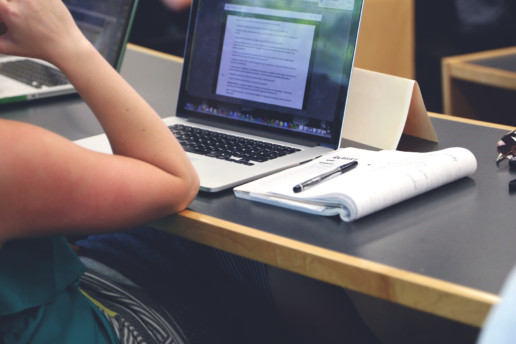Virtual walks and free chocolate? What workplace pros say the new office will look like
Working remotely has become a new workplace normal and may continue to be so. Although it may be difficult for younger generations to acclimate to this working situation, there may be some benefits to it as well. Read this blog post to learn more.
The traditional office’s days are numbered; the office of the future will be a “collaboration center” with a mix of skeleton staff and remote workers meeting through virtual team walks and group meals via home-delivered Zoom lunches.
Millennials and Generation Z will have problems networking in the new remote work world with fewer face-to-face meetings; and mental health and well-being benefits will become more important than ever before.
Those were some of the predictions of compensation and benefits professionals at the first virtual gathering of the WorldatWork 2020 Total Resilience conference — a digital substitute for an annual conference that was supposed to be held in Minneapolis this year, but was postponed in response to the global coronavirus crisis.
"The office environment will change,” said panelist Steve Pennacchio, senior vice president of total rewards at Pfizer, during an online session on resilience on Wednesday. “Remote work is here to stay.”
Pennacchio said a number of companies will shut down their office space, which will have serious ramifications for commercial real estate and new entrants into the workforce, who will be at a particular disadvantage because of the limits of networking and source building through remote technology.
He suggested more virtual engagement tactics, including virtual walks or group activities, including having teams eat together with coordinated deliveries of lunches or chocolate. “Nothing hurts with chocolate,” he said. During the conference, which will continue with weekly panels through Sept. 2, organizers also hosted social events, including virtual trivia games and online networking.
Pfizer is investing $1 billion on development of vaccines and treatments for coronavirus, he noted. “Hopefully ours and others will work. The world needs more than one,” he said.
Likewise, Susan Brown, senior director of compensation at Siemens, said her company has focused on four key areas of building a team, culture, management team and employees who can adjust to the new environment through virtual meet-and-greet sessions and lunches where all team members must be present visually.
“The relationship builds with seeing each other,” she said. “The camera on changes the dynamic more than a phone call.”
Brown also noted tremendous innovation around talent management happening during the coronavirus crisis. She said that progressive companies have made a quick shift to focus first on the mental health and well-being of staff as a priority, rather than having an emphasis on business metrics.
“The whole conversation changed to focus on people’s health and safely, how they were feeling and empathetic messaging rather than a focus on business results,” she said.
WorldatWork CEO Scott Cawood, who served as moderator, noted that employers’ responses are being closely watched by staff, and other companies.
“COVID-19 doesn’t define who you are; it actually reveals who you are,” said Cawood, sitting alone on a stage with a white chair and house plant, as panelists called in from around the country.
Kumar Kymal, global head of compensation and benefits at BNY Mellon, said the global financial services firm has 95 percent of staff working remotely.
"Times of crisis and change give us permission to rethink the way we do things, and it's an opportunity to decide what really matters to your organization," Kymal said, noting that the company announced that there will be no layoffs in 2020 to put staff at ease.
Management response should focus on “speed, speed, speed,” he said about responding to challenges under the coronavirus crisis, with special attention to empathetic corporate messaging.
Kymal said at his company, management focused on a new framework to address healthcare concerns globally, with a broad overview of their healthcare plans. Second, management focused on addressing stress and anxiety, particularly with attention to messaging and staff feedback. They also put an increased focus on well-being and resilience strategies, and accelerated a mental health program to allow employees to assess their ability to deal with stress. Finally, BNY Mellon improved social connections for managers to lead better on connecting with various teams.
Looking ahead to the return-to-work phase of the crisis, Kymal said the stakes are high. Challenges include dealing with temperature scans, wearing masks, closed cafeterias and social distancing.
“As we're starting to plan what the return to office looks like, it's clear to us it has the potential to become an awful, awful employee experience,” he said. “We really need to rethink and redesign. What does an office experience look like? That's front and center in my mind.”
SOURCE: Siew, W. (08 July 2020) "Virtual walks and free chocolate? What workplace pros say the new office will look like" (Web Blog Post). Retrieved from https://www.employeebenefitadviser.com/news/what-workplace-pros-say-the-new-office-will-look-like
Remote Workers Experiencing Burnout
With many employees working remotely, productivity may decrease and the feeling of being burnt out may increase. As working remotely continues to draw out through many months, many employees may continue to feel this way, as well. Read this blog post to learn more.
Recent polling shows a significant share of the U.S. workforce is feeling burned out after more than two months of working from home during the coronavirus outbreak.
About half of 1,251 respondents in a survey conducted in May by job-search and careers website Monster said they were experiencing burnout. Even before COVID-19 upended workers' lives, the World Health Organization had classified burnout as an "occupational phenomenon" and a hazard.
"The COVID-19 pandemic has changed how we work, where we work, resulted in clashes between our work and home lives like we've never had before, and really has become a big stressor," said Melissa Jezior, president and CEO of Eagle Hill Consulting, a Washington, D.C.-based management consulting firm.
Binita Amin, a clinical psychologist in Washington, D.C., warned that the dangers of burnout are typically greater than just feeling stressed. "Stress is something that is resolved and has some sort of closure, and with burnout there's no real end in sight, so it's significant and chronic in nature," she said. "What happens over time is you start to see that a person's mental, physical and emotional resources are exhausted and depleted. In the work context, you can see it in terms of decreased productivity, difficulty concentrating, and certainly feelings of disillusionment or cynicism."
In a survey of 1,000 workers polled by Eagle Hill in April, 50 percent said they feel less connected to colleagues, 45 percent feel less productive, and 36 percent feel less positive about their careers.
The particular stressors brought on by COVID-19 include overworking and adapting to new ways of working; caring for children in the absence of school or day care; job insecurity; health concerns; isolation; and the lack of clear boundaries between work and home, said Vicki Salemi, a careers expert for Monster based in New York City. "People have also lost many of the ways they used to manage stress, such as spending time with friends, going to concerts and sporting events, and going to the gym," she said.
The Monster poll did find that almost three-quarters of respondents (71 percent) are making an effort to take time for themselves during the workday, such as taking a break or going for a walk. But over half of respondents (52 percent) said they are not planning to take extended time off or vacation despite facing burnout.
Salemi said that people may be reluctant to book a vacation because of financial reasons, the fear of being perceived as not being productive, or concerns about public safety. "Some people are just not ready to go to the beach, while other destinations, like amusement parks, are not really open for business," she said.
"Even if you're not going anywhere, you earned PTO [paid time off], and you should take it," she encouraged. "Using PTO doesn't necessarily mean you have to get on an airplane and fly away somewhere. It can mean taking a staycation. Perhaps people are thinking, 'Well, I'm already home, and I don't need a staycation,' but the reality is that we all need to log off."
She said there are ways to creatively take PTO, such as taking off every Monday or Friday in the month of July, for example.
Employers' Role
Employers can play a big part in helping address burnout among their employees, experts said. Affinity groups and employee assistance programs should be promoted as helpful resources, but there's even more that managers can do, according to Amin. "There's real opportunity to empower your employees to feel more sense of control over things like schedules, workload and types of work assignments, and even influencing things like meaningful connection," she said.
Lack of control is a prime factor of burnout, Jezior said. "Right now, there is a lot outside of our control. But I think one way we can help ground employees is to give them the autonomy and the ownership over how and when they complete their work."
Salemi recommended getting feedback from employees about their workload and work-from-home processes to make sure expectations are aligned and they feel supported. She stressed that managers and leadership should lead by example and encourage employees to take advantage of flexible work options.
"Make an announcement to the team or the organization that it's OK to take time off, even without having someplace to travel to," she said. "Encourage them to take time off."
SOURCE; Maurer, R. (29 May 2020) "Remote Workers Experiencing Burnout" (Web Blog Post). Retrieved from https://www.shrm.org/hr-today/news/hr-news/pages/remote-workers-experiencing-burnout.aspx
5 Ways to Demonstrate Your Value — Remotely
When working remotely for an extended amount of time, many employees can feel as if they are not visible to the organization. Read this blog post for helpful tips on how to show value, while working remotely.
With unemployment levels at the highest since the Great Depression, many individuals don’t have the privilege of working, and those who do feel nervous about how long they’ll have that opportunity.
If you fall into the latter category, I can appreciate your very legitimate concern. Many companies are struggling to bring in revenue, let alone turn a profit. And with remote working arrangements, you don’t have the visibility with your colleagues and managers that you normally would. When you were in the office, you might have had informal interactions with these individuals multiple times a day. Now, if you don’t have a meeting on their calendar, you may wonder if they remember your presence — and more importantly, your importance to the organization.
I can’t guarantee that your position is secure, and there will certainly be factors outside your control. But there are ways that you can make yourself and your accomplishments more visible to your organization, even when you’re not in the same building. The following suggestions are five concrete steps that you can focus on right here, right now, to increase your odds of thriving in your job during this tumultuous time and demonstrating your value while working remotely.
Do Your Work
Getting your work done is always a good idea. But especially in times where businesses and organizations are having to make hard decisions about who to keep, doing your work — and doing your work well — is essential.
As a time management coach, I’ve been working with clients throughout this time of uncertainty. (Thankfully, I was already remote!) And the sense I am getting is that there was a grace period in March and part of April as individuals were adjusting to working from home. Managers were more forgiving if there was a dip in productivity or missteps here and there. But now that it’s been multiple months of remote work, higher standards of output are returning. If you haven’t done so already, put a system in place for keeping track of your tasks and ticking them off, even if your schedule is modified because you have other responsibilities at home.
Tell Others
I don’t recommend that you give yourself a shout out at every single meeting, and I definitely don’t advise that you take undue credit for others’ work. But if you have accomplished something significant, share it. That could look like covering a few highlights of your work with your boss each week, either in your one-on-one or through email. Or speaking up in a meeting to share about what your team is doing. Or even giving a presentation on some best practices that could help other colleagues in a similar role. Focus on not only what you did but how it produced positive results for your organization. This is not bragging but simply informing others about how, even though they might not see you working, you’re getting great things accomplished. And this gives you increased visibility across the organization as people understand the role that you fill and the value you add.
Help Your Boss
Although you don’t want to overload yourself with extra work to the extent that you burn out or can’t keep your commitments, look for ways to make your boss’s life easier. For instance, turn in your work early so your manager has extra time to review it before a meeting, or be extra prepared in your one-on-one meetings so they are as concise and effective as possible. These little things help reduce the pressure on your boss, so they are not worried about whether you’ll deliver and if you’re on top of your work. And if you have extra capacity, offer to help with extra assignments or take work completely off of your manager’s plate. This shows that you’re not only someone who gets their work done but also someone who takes initiative. Although your immediate supervisor doesn’t always have a say in layoff decisions, if they do, they’ll put in a good word for you if you’re making things easier for them.
Play Nicely
With my clients, one of their least favorite ways to spend their time is in brokering arguments between people on their team. It drains energy, and they generally consider it a waste of time.
Spread Positivity
One very unfortunate outcome of this season is that it’s brought out some very anti-social behavior in people. Many people’s response to their own fear is controlling others. I’ve seen more vicious online behavior and more people yelling at strangers in public in the last two months than I’ve seen in my entire life. And since the biggest subject on most people’s minds and on all media coverage is Covid-19 — an anxiety-producing topic for most — the air has been tainted with the stench of negativity.
As a bonus, if you can be humorous, do so. Laughter and positive energy draw teams together and make people feel good about being around you. While doing good work and being a positive presence doesn’t guarantee your position will make the cut as you face layoffs, it does increase your odds because you’re demonstrating your value to the organization and the people around you.
Much of what happens with the job market and your particular job will be out of your hands. You can’t control what businesses are considered essential or not, nor can you control organizational changes and headcount. And there are many factors in place that determine the market demand for your work. However, if you follow the five pieces of advice above, you will do what you can to make the most impact and get credit for it within your current role. And you’ll make a positive impression in the process.
SOURCE: Saunders, E. (01 June 2020) "5 Ways to Demonstrate Your Value — Remotely" (Web Blog Post). Retrieved from https://hbr.org/2020/06/5-ways-to-demonstrate-your-value-remotely
Virtual Presentations, Meetings Require New Approaches for Success
While working remotely has become the new norm for many employers and employees, it's important to keep a strong communication base, especially with team meetings and presentations. Read this blog post from SHRM on various strategies to succeed in leading online meetings.
As more people work from home, many are being asked to take on tasks and use technologies with which they have only a passing familiarity, such as leading team meetings and presenting online rather than in person.
SHRM Online spoke with experts about the different strategies required to succeed in those scenarios, as well as how to use the features embedded in videoconferencing and Web conferencing platforms.
Presenting Online
Giving presentations online rather than in person requires thinking about how to design PowerPoint slides, keep remote audiences engaged when they're facing more distractions and troubleshoot technology snafus that arise in these situations.
Pick up the pace. Attention spans dwindle during virtual presentations. "That doesn't mean you need to cut the amount of your presentation content, but rather that you spread it over more slides so there is more frequent on-screen change for audiences," said Roger Courville, a Portland, Ore.-based speaker and trainer who teaches people how to communicate online and is the author of The Virtual Presenter's Handbook (CreateSpace Independent Publishing Platform, 2009).
Be proactive in guiding audience attention. Presenters should assume that some people are multitasking during an online presentation, Courville said. "You have to ask what the audience is taking away if at times they only glance at what you're presenting," he said. "One thing you can do is make sure the titles on your slides are more descriptive and capture the main point of the slide."
Virtual presenters also should use their voices to guide viewer attention, said Andrew Dlugan, a communications and presentation skills trainer in Vancouver, British Columbia, Canada.
Don't rely only on slide pointers or annotation tools provided on Web conferencing platforms.
"What happens if some people aren't looking at their screens for a while?" he said. "A presenter might say something like 'What do you see below the picture of the woman on this slide?' or 'Look at the data on the right-hand portion of your slide.' "
Courville said presenters should monitor audience attention levels by checking whether people are actively participating on chat features or submitting questions during a moderated Q&A. Some Web conferencing platforms also have a feature called an attention indicator that detects the active application on audience members' screens. If a conference participant has switched to checking e-mail, for example, that tool would register the change. Courville said that while the tool shouldn't be used punitively, it can help presenters get a read on when attendees may be drifting away so they can switch tactics, such as by introducing an audience poll or a short Q&A.
Unnecessary flair can cause technical problems. The use of animation and complex transitions on slides might work well in person, but they can cause problems online, said Bethany Auck, founder and creative director of SlideRabbit, a presentation design and production company in Denver.
Web conferencing platforms handle slide upload and display differently, and experts say it's best to go simple when designing slides, keep file sizes low, and avoid the use of animations or complicated transition techniques between slides.
Consider slide contrast issues and viewer screen size. Assume that many will be viewing your online presentation from smaller laptop screens or even on mobile devices, said Ken Molay, president of Webinar Success, a Web conferencing training and consulting company in Cary, N.C. "Design your slides as if you're creating them for viewers in the back of a large auditorium," Molay said. "Use larger fonts and plenty of white space, and don't put things near the edges of your slides."
Keep in mind that you won't be able to see how your slides display on your audience's screens, and your viewers' computer settings for contrast, brightness and color may vary widely. "Remember that light colors can easily wash out online. Stick with high-contrast color designs, and avoid using subtle tone variations that can be difficult for virtual audiences to see," Molay said.
Leading Small-Group Virtual Meetings
Many of us have been conditioned to hold hourlong meetings, but experts say that standard should be reconsidered with today's new reality.
"One of the most powerful tools built into videoconferencing solutions is the instant meeting," Courville said. "You can easily set up virtual meetings and collaboration sessions in short blocks of time as needed. There are product development teams I know who hold 15-minute videoconferences every morning. The medium can be used as flexibly as a phone call."
Leaders, mute yourself when others are speaking. "Many of us use words like 'OK' or 'uh-huh' as confirmation that we're listening when others are speaking," Molay said. "But in an online meeting, especially if you're the leader or a person of higher authority, others often hear that and they stop talking, wondering if you wanted to interrupt to say something or even that they might have said something wrong. If you stay completely silent, it lets people complete their thoughts."
Not all technology platforms are created alike. If you haven't yet purchased a videoconferencing or Web conferencing platform (most major providers are offering discounts or free trial versions of products during the coronavirus outbreak), Molay said it's important to understand the differences between systems.
For example, the videoconferencing platform Zoom is among those that Molay said have a useful "push to talk" feature that is handy for small-group virtual meetings.
"Everyone enters the meeting in a default mute mode, but when they hold down the space bar, it opens up their microphone," he said. "It only stays open while it's pressed and people are speaking, like the old walkie-talkie."
Molay said the feature is good for group discussions in which everyone wants a chance to participate but a leader doesn't want all microphones open at once, since they're likely to pick up background noise when participants work from home.
You also may want to compare audience polling tools in different systems, Molay said. "Some only allow for a few response choices, while others offer more," he said. Many users will also likely want a polling feature that allows participants to select the best answer rather than all that apply, he said.
Question management tools—a helpful feature for more-structured and moderated Web conferences—also can vary by platform. These tools give session leaders a way to prioritize audience questions.
"If you have 100 people in a Web conference, you'll want a way to mark that certain questions might be a high priority to address on air versus a lower priority that you can follow up on later," Molay said. "Some platforms are better than others in how they allow you to reorder and organize questions."
He added that other key system features to evaluate are the number of participants allowed on video calls, ability to automatically record Web conferences for later viewing, and tools that allow you to easily edit recordings or create transcripts of online meetings.
Watch how you position yourself on webcam. Don't position yourself in front of bright windows, which will place you in shadows. Raise your laptop so the camera is at eye level or higher.
"Laptop webcams are sitting lower and often shoot straight up into your nostrils," Molay said. "That's not the best look for most people."
Troubleshooting Technical Problems
People will inevitably experience problems with video, audio transmission or other functions in virtual settings. "The first thing to do is isolate whether it's just that person having the issue or everyone," Courville said. "In most cases it's just one person, but you usually don't want to stop the whole meeting or presentation just because one person is having a problem."
Molay said leaders can afford to spend only a limited amount of time trying to fix an individual's issues. "It's easy to focus on squeaky wheels in online settings, but you don't want to slow down 30 people to satisfy one person."
Meeting leaders also can mute and unmute participants on most platforms if people are having technical issues and bothering others, Courville said.
Auck, SlideRabbit's founder, said one tactic she uses when leading virtual presentations or workshops is to keep a second computer in view and log in as an attendee. "It won't account for all of the variables of people logging in remotely, but you'll have a tighter view of any lag in how your slides are advancing for viewers," she said.
Mike Fasciani, senior research director at research and advisory firm Gartner, said employees who reside in bandwidth-challenged areas can take steps such as turning off video and joining meetings using dial-in audio options while still seeing the content that's being shared through a browser.
Remote workers also can use their 4G-enabled smartphones rather than laptops or desktops in virtual meetings, he said. "Many video-meeting and workstream collaboration applications were built with a mobile-first design intent and so work as well as, if not better than, the desktop and Web client access," he said.
SOURCE: Zielinski, D. (30 March 2020) "Virtual Presentations, Meetings Require New Approaches for Success" (Web Blog Post). Retrieved from https://www.shrm.org/resourcesandtools/hr-topics/technology/pages/virtual-presentations-meetings-require-new-approaches.aspx
Employers Grapple with Teleworking Decisions, Fairness
With businesses closing daily due to the implications that the COVID-19 pandemic has brought upon them, many employers are still questioning whether their employees have the resources to successfully work remotely. Read this blog post from SHRM to learn more.
It seems that every hour, another company announces that its employees will work from home to help stop the spread of the coronavirus—although working remotely is not an option for everyone.
For example, roughly two-thirds of the 700 employees at the Community Healthcare Network need to be onsite to provide patient care. But what about the administrative staff who may be able to work from home? Should they be given the opportunity?
Kenneth Meyer, the chief human resources officer at the New York City-based network of 12 clinics, has been grappling with the question. "Will they have the resources they need to perform their jobs?" he wondered. He's not sure that the employees have the computers and Internet connections they'll need. "We're a nonprofit. We don't have computers and scanners just lying around," he added.
And there's another element to consider: Is it fair to let some employees work from home while others labor in an environment where they are more at risk of contracting the coronavirus? "Staff morale definitely enters that equation. It isn't the governing the factor, though," Meyer explained.
Deciding whether to let employees work from home amid the pandemic isn't easy for many firms. Health care providers and manufacturers require most people to be onsite to keep operations running. Yet even for companies where it is technically possible for employees to work remotely, there are other considerations that must be addressed. While such companies are often OK with some people working from home, they lack the systems and protocols to keep the business running smoothly when there is no one at the main office.
Last week, there was significant disagreement among senior executives at software maker Betterworks about whether to close the company's offices temporarily, according to Diane Strohfus, Betterworks' chief human resources officer. Some favored shuttering the offices, while others argued it wasn't necessary because the coronavirus situation was overblown.
"Opinions were all over the map, but we decided to err on the side of safety and caution," Strohfus said. The company decided to make the work-from-home policy mandatory so that people who really wanted to stay home didn't feel pressured to go to the office by those who chose to work there. She added that many of the employees at the Redwood City, Calif.-based company have infants and school-age children, so allowing people to work from home made sense when school and day care closings are happening all over the country.
"I told managers to expect more distractions," Strohfus said.
Strohfus added that even though it's technically easy for the company's employees to work from home, for a firm accustomed to personal interactions, there were still adjustments to be made. To improve communication, channels were added to Slack, a messaging platform used by Betterworks employees, and managers are organizing video meetings to keep employees connected.
"We encourage [videoconferencing]. People can feel your personality when they see your face," Strohfus explained.
Companies don't have to let people work from home, said Tracy M. Billows, a partner in the Chicago office of law firm Seyfarth Shaw who specializes in labor issues. However, she added that if someone is pregnant or has a disability or medical condition that affects his or her immune system, companies must make some accommodations.
Billows said companies need to follow existing laws and coronavirus-specific directions from institutions like the U.S. Centers for Disease Control and Prevention when creating work-from-home policies amid the pandemic. Beyond that, companies need to account for their individual circumstances. Has an employee been infected? Is the company located in a virus hot spot where schools are closed? Does the work need to be done onsite? Companies must balance the safety and security of their workers with what the business needs to continue to operate, she explained.
"There are no one-size-fits-all answers," Billows said.
As the virus spread, Elyse Dickerson thought about how to treat the 10 hourly employees who work in her health care company's manufacturing facility and do not have sick leave. Last week, she told them she would pay them for two weeks if they were feeling ill or needed to care for a family member.
"If they don't get paid, they can't feed their families or pay their rent," said Dickerson, co-founder and chief executive officer of Fort Worth, Texas-based Eosera, a maker of ear care products. She told her other 10 employees that they could work from home but might be called in to help in the manufacturing facility if someone is out sick.
Dickerson doesn't know what the company will do if area schools close, although that won't be a problem for most of her employees. She said employees could bring their children to work if necessary. "I suppose we could put on a movie," she said.
And if an employee contracts the virus, she said the company would have the facility deep-cleaned within 24 hours. She has two months' worth of product in reserve in case there are any production delays.
"We already bleach down the facility every night," she said. "You could eat off the floors."
SOURCE: Agovino, T. (18 March 2020) "Employers Grapple with Teleworking Decisions, Fairness" (Web Blog Post). Retrieved from https://www.shrm.org/ResourcesAndTools/hr-topics/employee-relations/Pages/Employers-Grapple-with-Teleworking-Decisions-Fairness.aspx