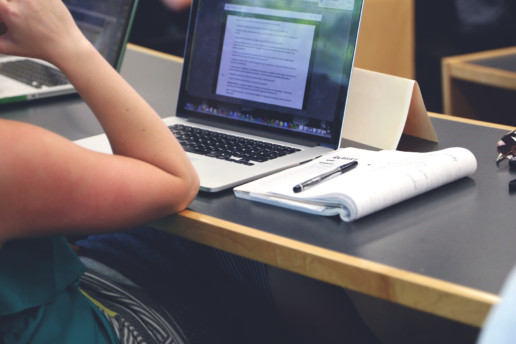How COVID-19 has changed the recruiting tech stack
The rapid shift to telework for many office-based employers is not only forcing companies to conduct recruiting virtually, but also making them reconsider every aspect of their talent acquisition strategies. After implementing additional technology solutions amid the pandemic, experts suggest that some changes will be permanent.
While the talent acquisition function tends to lead technology adoption among HR groups, interviews were still commonly held face-to-face at some point in the process and deliberation over candidates often took place in in-person meetings. But recruiting leaders may find that digital processes offer new advantages and end up keeping them even when they return to their offices.
Improving the function
While many organizations scrambled to put together online fixes for manual or in-person processes during the pandemic, improvement took a back seat to maintaining continuity. Now that change is not so rapid, business leaders are focusing on how to improve in these conditions.
Recruiting is no different. Existing technology solutions can address strategic imperatives that were top of mind before the pandemic, such as workforce data, candidate experience or recruiter productivity. More importantly, these technologies can still be deployed while everyone is working from home.
"I think as you start to look at how things like machine learning can be applied, there's a lot of opportunities," Mark Brandau, a research principal, global industry analyst at Forrester, told HR Dive. "The ones I gravitate to are things that automate the process."
Scheduling, communicating with candidates and optimizing job board spend — the same way marketers do with online ad spend — represent the "low-hanging fruit" when it comes to recruiting technology, Brandau said. The tools are usually simple to use and do not depend on the technical maturity of the organization for adoption or implementation.
Having every single recruiting activity occurring within some sort of technology also allows for better data collection. While organizations are trying to collect as much as possible, it's a challenge to validate data entered by people and also can be subjective, such as a hiring manager's perception of a candidate after a first-round in-person interview.
"Something we suspected before the pandemic is organizations don't have a lot of necessary data to make adaptive forward decisions," Brandau said. "That includes candidate data and [talent] market data."
Having better data by having more widespread technology will allow talent acquisition leaders to be more informed about the metrics that matter and how they can improve the function's effectiveness. Efficiency gains, like being able to immediately schedule an interview, can improve the candidate experience and save recruiters time.
"They either want to automate [sourcing and screening] more because of high volume or they want to find better quality candidates," Brandau said. "So they're focused on automation and quality of time" to improve the caliber of candidates entering the funnel and their experience.
Expanding into onboarding
In a pre-pandemic interview process, once a candidate accepts a job offer, after the initial excitement from both parties subsides, there is often a hand-off to a different colleague to manage the onboarding process. Today, with remote work as the norm and more automation coming, there is an opportunity for talent acquisition to bolster, if not completely own, onboarding.
"Once a client understands and gets wind of what's possible with onboarding, especially as a part of a bigger HCM transformation, when you tie in learning and procurement and other things that can happen and goals within onboarding," Brandau said, "they start to light up because they see it way more transformative beyond talent acquisition."
Being able to seamlessly move into value-add onboarding activities without the possibility of a clunky handoff can pay off in many ways. It can boost a new employee's preparedness and excitement. It can also serve as an extension of a company's brand, Brandau said, noting the connections between candidate experience, employment branding and the overall branding of a company. Tactically, onboarding automation can include signaling procurement for a new computer or other supplies a new hire may need.
Organizational leaders often are interested in automating the first steps of onboarding to support a new employees' alignment with organizational goals and maximize the experience of their first 90 days, including what training they may need. "So there's a lot of there's a lot of immediate benefit, as opposed to longer term benefit, when you think about ROI and visibility and brand reinforcement, that's why they gravitate that way," he added.
Finding new sourcing channels
Another opportunity for remote recruiting teams is expanding the geography and scope of sourcing channels. When recruiters no longer need to travel to career fairs and instead interact with prospective employees virtually, they can speak to more candidates. And when candidates don't need to play email tag to schedule an interview, they move the process more efficiently.
SOURCE: Kidwai, A. (14 May 2020) "How COVID-19 has changed the recruiting tech stack" (Web Blog Post). Retrieved from https://www.hrdive.com/news/how-covid-19-has-changed-the-recruiting-tech-stack/577953/
AI helps applicants hone their soft skills
Due to the coronavirus causing many job losses, many are searching for a new place of employment. In competing markets, job candidates may now have to tune their skills and artificial intelligence can help. Read this blog post to learn more.
As millions of workers look for new positions due to the coronavirus pandemic, artificial intelligence can help job candidates fine-tune their interview skills and stand out from the crowd.
HR tech and recruiting company, CareerArc, launched a new interview assessment tool that uses artificial intelligence to highlight candidates’ soft skills, like organization and creativity. The feature, released this week as part of CareerArc Outplacement, helps job seekers learn how to market those traits on their resumes and LinkedIn profiles — which makes it easier for employers to identify the best candidates for open positions, CareerArc executives say.
“The most important thing job seekers can do right now is to use this time to make themselves more marketable, and our coaches are on standby seven days a week to help do just that,” says Yair Riemer, president of career transition services at CareerArc. “With this new assessment, our career coaches can better counsel job seekers to emphasize their unique strengths, while building the confidence they need to find their next opportunity as quickly as possible.”
Since March, more than 22 million people in the United States have been left unemployed in the wake of the coronavirus pandemic, according to the Bureau of Labor Statistics. Job seekers are increasingly turning to placement services — Riemer says 99% of CareerArc’s clients are currently unemployed.
The CareerArc assessment starts with having a user record and upload three videos of themselves responding to common interview questions. The software uses psychometric technology, pioneered by experts at University of Southern California and Purdue University, to analyze facial expressions to determine a candidate’s soft skills. Riemer says the software can determine whether a candidate is organized, creative, a formal or informal speaker and whether they communicate assertively or are more laid back.
“Soft skills are harder to learn, and it’s important they align with the job description because they definitely impact job performance,” Riemer says. “Having candidates who are self-aware of how their traits fit the role means [employers] will find someone who can meaningfully contribute to the company.”
Once they have an assessment of their traits, CareerArc places users with one of their career coaches to help decipher the results. The coaches also help candidates use the results to tweak their online presence and application materials.
“Most people don’t know how to highlight or market soft skills; resumes typically focus on hard skills,” Riemer says. “But our coaches are able to pick out keywords that grab the attention of recruiters and employers to help our candidates get noticed. Candidates will also come away more confident, with the skills to talk about their personal strengths.”
Going forward, Riemer says he’d like to extend the software to employers and recruiters so they can use it as part of their candidate evaluation process. He also sees potential for employers to offer the program to their employees as a means of improving their intrapersonal skills as they seek advancement opportunities within the company. CareerArc plans to hear from employers before pursuing either idea.
In the meantime, CareerArc plans to monitor the program’s results as job seekers continue to navigate the COVID-19 crisis.
“With the current job market, job seekers need tools and insights that will help them stand out from the crowd,” CareerArc CEO Robin D. Richards says.
SOURCE: Webster, K. (06 May 2020) "AI helps applicants hone their soft skills" (Web Blog Post). Retrieved from https://www.employeebenefitadviser.com/news/ai-helps-applicants-home-in-on-their-soft-skills
The Performance Review Process Can Be a Lot Easier. Here’s How.
The annual performance review has long been a fraught ritual that both managers and employees dread. Now that it's evolved, in many companies, into a less formal, yearlong process often called a "continual conversation," managers face new challenges.
Perhaps most notably, managers are now saddled with more work: conducting check-ins with multiple employees twice a month, holding quarterly meetings that can include feedback from colleagues and subordinates, writing detailed reports, and analyzing feedback surveys. The annual meeting about salary and bonuses remains on the docket as well.
"It can be a big problem," said Brian Kropp, a human resources expert at the Gartner Group, a Connecticut-based research and advisory company. "Managers spend an average of 210 hours per year on performance management, and our data shows their No. 1 frustration with the process is how time-consuming it is."
Experts say there are several ways to make this new era of performance reviews less cumbersome. For example, managers should get employees more invested in the process by having them do the bulk of the prep work for the check-ins and meetings. Managers should also act more like coaches and make the frequent sessions less formal, with an emphasis on keeping them collaborative. And they should use feedback technology to automate more parts of the process.
As far as workload goes, "you don't have to take all that responsibility on yourself," said Dick Grote, a Texas-based management consultant who has worked at General Electric, United Airlines and Frito-Lay. "Put that work on the employee."
Give employees standard templates and frameworks with directed questions to answer. These questions can include "What are my priorities right now?," "What obstacles am I running into?" and "What feedback have I received?"
Managers can also change the dynamic that is typically associated with the process. BJ Gallagher, a Los Angeles-based workplace consultant who has worked with IBM, John Deere and Chrysler, has seen many performance evaluations get bogged down by a judgmental and adversarial interaction. She said managers can improve employee performance more effectively and efficiently by using a collaborative approach, and that can start with the initial conversation in the yearlong check-in process. "The start of the year is when mutual goals can be established as a manager-employee team looking together at the big projects on the horizon," she said. "Use that check-in session to establish three to five goals and stay away from subjective behavioral goals. Make them measurable."
To that end, managers should approach the process like "a great coach, not a traditional boss," said Ben Wigert, director of research and strategy in the workplace management division of Gallup. "It's about changing their lens and thinking about what a great coach looks like."
Studies show that employee performance improves when managers give workers meaningful feedback and make the conversations more team-oriented. For instance, managers can get an employee's peers to give feedback. Peer input can help reduce some of the burden on the manager and emphasize the team aspect of the process.
But Kropp pointed out that there is a downside to peer feedback: It can be vulnerable to bias, especially when the input is given in an "open box" format. "We suggest organizations direct peer feedback with targeted questions about specific actions and outcomes," he said.
Another tool to make the process more manageable is feedback technology. For instance, a manager can formally capture all performance conversations and feedback in the organization's human capital management system, Kropp said.
Ultimately, revamping the process from an annual review to a yearlong conversation should lead to less work for managers, not more, consultants said.
SOURCE: Rosenkrantz, H. (28 April 2020) "The Performance Review Process Can Be a Lot Easier. Here’s How." (Web Blog Post). Retrieved from https://www.shrm.org/resourcesandtools/hr-topics/people-managers/pages/ongoing-performance-reviews-.aspx
Employees feel less connected working remotely but say work quality is improved
Dive Brief:
- Two recent surveys provide different impressions of how U.S. workers are adjusting to remote work during the COVID-19 pandemic, one painting a picture of engaged, productive employees and the other reporting disconnects
- Most employees in a KPMG survey said they felt prepared to transition to remote work and that their teams are collaborating better as a result of the changes. More than half (54%) said their productivity had improved since the transition, while 64% said the quality of their work improved.
- But most younger workers in particular have found the transition difficult, according to a survey by software platform Smartsheet. More than 90% of both Generation Z and millennial employees in that survey reported difficulty working from home, while more than 80% of both groups said they felt less connected. Half of respondents in both groups said they found it hard to get status updates.
Dive Insight:
As remote work becomes routine for companies that can afford to make it work during the pandemic, experts have questioned whether the trend will continue after the threat of the novel coronavirus has passed.
Early research showed many employees, at least, believe this will be the case. A survey conducted in early April by OnePoll and Citrix found more than a third of employee respondents believed their organizations would be more relaxed about remote work following the pandemic. Similar to the KPMG and Smartsheet surveys, however, employees had a mixed reaction to different components of the remote experience. For example, a third of the OnePoll/Citrix respondents said they felt overwhelmed by their remote work situation.
Even before the arrival of the pandemic in the U.S., a January survey by Robert Half found that employees felt deterred from taking advantage of remote work perks over concerns about technology and fears that distractions would hurt productivity.
Telework, reduction of hours and other impacts of the pandemic are also compounding employees' stress levels, an April 7 Gallup report found. Even so, more than half of respondents to a Gallup poll included in the report strongly agreed that they had a clear plan of action, a figure that rose by 15 percentage points since mid-March.
Employers are taking steps to address issues that may affect remote workers during the pandemic. Education company Chegg, for example, is offering childcare reimbursement worth up to $500 per family to employees who are working parents. Vendors are also pitching solutions to employers ranging from "wellness boxes" full of snacks to virtual, video-game like representations of their offices.
Emotional stability and autonomy can be important predictors of whether employees can successfully transition to remote work, a 2018 study published in the European Journal of Work and Organizational Psychology found. Besides providing support, employers also need to prepare employees by giving them the proper equipment, sources previously told HR Dive.
SOURCE: Golden, R. (27 April 2020) "Employees feel less connected working remotely but say work quality is improved" (Web Blog Post). Retrieved from https://www.hrdive.com/news/employees-feel-less-connected-working-remotely-but-say-work-quality-is-impr/576809/
Virtual Presentations, Meetings Require New Approaches for Success
While working remotely has become the new norm for many employers and employees, it's important to keep a strong communication base, especially with team meetings and presentations. Read this blog post from SHRM on various strategies to succeed in leading online meetings.
As more people work from home, many are being asked to take on tasks and use technologies with which they have only a passing familiarity, such as leading team meetings and presenting online rather than in person.
SHRM Online spoke with experts about the different strategies required to succeed in those scenarios, as well as how to use the features embedded in videoconferencing and Web conferencing platforms.
Presenting Online
Giving presentations online rather than in person requires thinking about how to design PowerPoint slides, keep remote audiences engaged when they're facing more distractions and troubleshoot technology snafus that arise in these situations.
Pick up the pace. Attention spans dwindle during virtual presentations. "That doesn't mean you need to cut the amount of your presentation content, but rather that you spread it over more slides so there is more frequent on-screen change for audiences," said Roger Courville, a Portland, Ore.-based speaker and trainer who teaches people how to communicate online and is the author of The Virtual Presenter's Handbook (CreateSpace Independent Publishing Platform, 2009).
Be proactive in guiding audience attention. Presenters should assume that some people are multitasking during an online presentation, Courville said. "You have to ask what the audience is taking away if at times they only glance at what you're presenting," he said. "One thing you can do is make sure the titles on your slides are more descriptive and capture the main point of the slide."
Virtual presenters also should use their voices to guide viewer attention, said Andrew Dlugan, a communications and presentation skills trainer in Vancouver, British Columbia, Canada.
Don't rely only on slide pointers or annotation tools provided on Web conferencing platforms.
"What happens if some people aren't looking at their screens for a while?" he said. "A presenter might say something like 'What do you see below the picture of the woman on this slide?' or 'Look at the data on the right-hand portion of your slide.' "
Courville said presenters should monitor audience attention levels by checking whether people are actively participating on chat features or submitting questions during a moderated Q&A. Some Web conferencing platforms also have a feature called an attention indicator that detects the active application on audience members' screens. If a conference participant has switched to checking e-mail, for example, that tool would register the change. Courville said that while the tool shouldn't be used punitively, it can help presenters get a read on when attendees may be drifting away so they can switch tactics, such as by introducing an audience poll or a short Q&A.
Unnecessary flair can cause technical problems. The use of animation and complex transitions on slides might work well in person, but they can cause problems online, said Bethany Auck, founder and creative director of SlideRabbit, a presentation design and production company in Denver.
Web conferencing platforms handle slide upload and display differently, and experts say it's best to go simple when designing slides, keep file sizes low, and avoid the use of animations or complicated transition techniques between slides.
Consider slide contrast issues and viewer screen size. Assume that many will be viewing your online presentation from smaller laptop screens or even on mobile devices, said Ken Molay, president of Webinar Success, a Web conferencing training and consulting company in Cary, N.C. "Design your slides as if you're creating them for viewers in the back of a large auditorium," Molay said. "Use larger fonts and plenty of white space, and don't put things near the edges of your slides."
Keep in mind that you won't be able to see how your slides display on your audience's screens, and your viewers' computer settings for contrast, brightness and color may vary widely. "Remember that light colors can easily wash out online. Stick with high-contrast color designs, and avoid using subtle tone variations that can be difficult for virtual audiences to see," Molay said.
Leading Small-Group Virtual Meetings
Many of us have been conditioned to hold hourlong meetings, but experts say that standard should be reconsidered with today's new reality.
"One of the most powerful tools built into videoconferencing solutions is the instant meeting," Courville said. "You can easily set up virtual meetings and collaboration sessions in short blocks of time as needed. There are product development teams I know who hold 15-minute videoconferences every morning. The medium can be used as flexibly as a phone call."
Leaders, mute yourself when others are speaking. "Many of us use words like 'OK' or 'uh-huh' as confirmation that we're listening when others are speaking," Molay said. "But in an online meeting, especially if you're the leader or a person of higher authority, others often hear that and they stop talking, wondering if you wanted to interrupt to say something or even that they might have said something wrong. If you stay completely silent, it lets people complete their thoughts."
Not all technology platforms are created alike. If you haven't yet purchased a videoconferencing or Web conferencing platform (most major providers are offering discounts or free trial versions of products during the coronavirus outbreak), Molay said it's important to understand the differences between systems.
For example, the videoconferencing platform Zoom is among those that Molay said have a useful "push to talk" feature that is handy for small-group virtual meetings.
"Everyone enters the meeting in a default mute mode, but when they hold down the space bar, it opens up their microphone," he said. "It only stays open while it's pressed and people are speaking, like the old walkie-talkie."
Molay said the feature is good for group discussions in which everyone wants a chance to participate but a leader doesn't want all microphones open at once, since they're likely to pick up background noise when participants work from home.
You also may want to compare audience polling tools in different systems, Molay said. "Some only allow for a few response choices, while others offer more," he said. Many users will also likely want a polling feature that allows participants to select the best answer rather than all that apply, he said.
Question management tools—a helpful feature for more-structured and moderated Web conferences—also can vary by platform. These tools give session leaders a way to prioritize audience questions.
"If you have 100 people in a Web conference, you'll want a way to mark that certain questions might be a high priority to address on air versus a lower priority that you can follow up on later," Molay said. "Some platforms are better than others in how they allow you to reorder and organize questions."
He added that other key system features to evaluate are the number of participants allowed on video calls, ability to automatically record Web conferences for later viewing, and tools that allow you to easily edit recordings or create transcripts of online meetings.
Watch how you position yourself on webcam. Don't position yourself in front of bright windows, which will place you in shadows. Raise your laptop so the camera is at eye level or higher.
"Laptop webcams are sitting lower and often shoot straight up into your nostrils," Molay said. "That's not the best look for most people."
Troubleshooting Technical Problems
People will inevitably experience problems with video, audio transmission or other functions in virtual settings. "The first thing to do is isolate whether it's just that person having the issue or everyone," Courville said. "In most cases it's just one person, but you usually don't want to stop the whole meeting or presentation just because one person is having a problem."
Molay said leaders can afford to spend only a limited amount of time trying to fix an individual's issues. "It's easy to focus on squeaky wheels in online settings, but you don't want to slow down 30 people to satisfy one person."
Meeting leaders also can mute and unmute participants on most platforms if people are having technical issues and bothering others, Courville said.
Auck, SlideRabbit's founder, said one tactic she uses when leading virtual presentations or workshops is to keep a second computer in view and log in as an attendee. "It won't account for all of the variables of people logging in remotely, but you'll have a tighter view of any lag in how your slides are advancing for viewers," she said.
Mike Fasciani, senior research director at research and advisory firm Gartner, said employees who reside in bandwidth-challenged areas can take steps such as turning off video and joining meetings using dial-in audio options while still seeing the content that's being shared through a browser.
Remote workers also can use their 4G-enabled smartphones rather than laptops or desktops in virtual meetings, he said. "Many video-meeting and workstream collaboration applications were built with a mobile-first design intent and so work as well as, if not better than, the desktop and Web client access," he said.
SOURCE: Zielinski, D. (30 March 2020) "Virtual Presentations, Meetings Require New Approaches for Success" (Web Blog Post). Retrieved from https://www.shrm.org/resourcesandtools/hr-topics/technology/pages/virtual-presentations-meetings-require-new-approaches.aspx
Early-Career Employees Face the Pandemic
Although working remotely can sound enticing, it can also create an over-abundance of stress for those who are not prepared. Many employees have had to deal with events that affect the workplace, but many of the younger generation employees have not had to deal with a situation like what the coronavirus has brought into businesses across the nation. Read this blog post to learn more about helping employees face the coronavirus pandemic.
Last week, before we understood the impact of the coronavirus pandemic, I spoke with several Millennials. During our discussions, we very quickly transitioned from plans for classes and graduation to what-if questions about the coronavirus pandemic.
More than the questions, though, the body language of the Millennials struck me. It screamed, "Help me get through this—all of it!"
Most of the conversations ended with "I feel so much better now that I talked to you."
Truthfully, I didn't say a lot because I didn't know many of the answers. However, I offered a listening ear, and it made the young adults feel heard and enabled them to share their thoughts, fears and concerns.
I realized at this moment that the power of listening is real, especially during times of uncertainty and crisis. Upon reflection, I wondered what made the Millennials feel safe enough to be vulnerable in front of me, and I realized they saw me as a trusted source.
We have to remember that although we're focused on delivering results, working remotely, managing our family responsibilities and practicing social distancing, as more-experienced workers, we've been doing this (i.e., dealing with uncertainty) a lot longer than early-career employees.
A lot of us have lived and, more importantly, worked during difficult, uncertain times, such as the terrorist attacks of Sept. 11, an economic recession, corporate layoffs, and the list goes on.
Each time we faced uncertainty, our tolerance for ambiguity improved, and we were reminded that we can get through this, albeit sometimes with scars.
The coronavirus outbreak may be the most significant uncertainty early-career employees have yet faced at work.
As a result, it is essential that organizations, and especially managers of early-career employees, do the following:
- Give employees a chance to vent. Listen more than you talk.
- Encourage them to ask questions.
- But when you don't know the answer to a question, admit that you don't know.
- Share concrete yet simple suggestions to encourage employees (e.g., practice self-care, turn off the news occasionally, go outside for fresh air).
- Ask for their input if you feel like that's the natural course of the conversation, but remember that sometimes, asking for ideas creates stress.
- Set clear expectations about work deadlines. If you can reduce uncertainty at work, it will help employees navigate other responsibilities.
- Communicate the amount of time you expect them to be online, and let them know when it's OK to get offline.
- Create fun, daily challenges (e.g., ask your team to share pictures from their favorite vacation spots).
- Continue meeting with employees one-on-one virtually, if possible. While it's helpful to have team meetings to ensure that projects and tasks are moving forward, during times of uncertainty, spending time with each of your employees is crucial.
- Encourage your employees to follow a routine.
Lastly, although it may sound cliché, remind employees that we will get through this—and remind them more than once.
SOURCE: Sutton, K. (23 March 2020) "Early-Career Employees Face the Pandemic" (Web Blog Post). Retrieved from https://www.shrm.org/ResourcesAndTools/hr-topics/employee-relations/Pages/Early-Career-Employees-Face-the-Pandemic.aspx
How HR leaders can make remote work pain free
As employees begin to transfer from office desks to kitchen tables, their bodies will begin to experience pain that may be foreign. Due to several state governments creating laws about closing down businesses and emphasizing social distancing, working from the comfort of the home may become the new everyday norm. Read this blog post to learn helpful tips on how to stay healthy during this period.
In response to the COVID-19 crisis, workers around the world are leaving their office chairs and desks for couches and kitchen tables. As HR professionals work to keep employees healthy and productive while they're at home, back and neck pain from these ad-hoc arrangements will quickly become another challenge to tackle.
Back pain is extremely common — 80% of us will experience it in our lifetimes. Even under normal circumstances, research has found that back pain in the workplace can make it more difficult to focus and make decisions. And stress and anxiety can make the experience of pain even worse.
“Problems come up when you’re sitting in one position for too long slouched down, or with your back rounded forward,” says Jim White, exercise specialist at Fern Health, a company that provides digital musculoskeletal pain programs to employers. “This can overstretch the ligaments in your spine and put strain on your spinal discs, which protect your vertebrae from rubbing together.”
HR managers can help support employees working remotely by recommending how any workspace can be made safe and comfortable. White suggests the below tips, whether employees are working from their own home office or are making calls from the couch.
Check your posture. Posture alignment makes a big difference, White says. A daily posture checklist should include:
- Align elbows and wrists. When sitting and typing, elbows should be at ninety degrees and aligned with the wrists. Shoulders should be relaxed and level.
- Straighten up. There should be a straight line from the top of your head to your back. Don’t let the pelvis rotate forward – this creates a curve in your lower back that contributes to pain.
- Check your chair. If you’re sitting in a chair that isn’t designed for an eight-hour workday, try placing a rolled-up towel behind your lower back. Living room couch your best option? Arrange pillows so your lower back is supported, and try not to sink in and slouch if your couch is particularly soft.
- Keep the top of your computer screen at eye level. Positioning your computer too high or too low can contribute to neck and shoulder pain. If you’re sitting on the couch, put a pillow on your lap to raise the screen and protect your legs from your device’s heat.
Get a change of scenery (without leaving the house). Create your own “standing desk” by sending a few morning emails from the kitchen counter or a high dresser. And throughout the day, listen to your body. If your lower back feels stiff when you stand up, or if your feet or legs “fall asleep” while you’re sitting, these are signs that you’ve been in the same position for too long.
Continue to exercise. Without commuting or having access to the gym, it can be difficult to keep activity levels up – but it’s critical. Exercise increases blood flow to the muscles and is one of the best ways to combat pain, says White. Aerobic exercise can also help tackle anxiety, which makes pain worse.
Try simple stretches throughout the day. One perk from working from home is that employees most likely have more privacy and can take a quick break for a big stretch or even a few yoga poses. Try two or three of your favorite stretches from below and try to stretch every hour or so, White recommends. Just note that they may not be safe or tolerable for everyone.
- Pec stretch: Stand in a doorway and place your forearms on each side of the doorframe. Push your chest forward slightly so you feel a stretch in your chest and between your shoulder blades. Hold for as long as is comfortable, up to 10 seconds. Repeat as tolerated, up to three times.
- Child’s pose stretch: Start on a mat or towel on the floor on all fours. With your big toes touching, spread your knees apart and sit back onto your feet as best you can. Hinge at the waist and extend your arms in front of you or next to you. If you can, touch your forehead to the floor. Hold for up to 15 seconds.
- Chair rotation: Sit sideways in a chair. Keeping your legs still, rotate your torso to the right and reach for the back of your chair with your hands. Hold your upper body there and hold for up to 10 seconds. Repeat on the other side, up to three times.
A comfortable workspace is critical to a productive day, especially in places that aren’t designed for the nine-to-five. During this chaotic time, HR leaders can provide guidance on creating a space that supports back and neck health, and helps employees avoid the added stress and distraction of being in pain.
SOURCE: Ryerson, N. (23 March 2020) "How HR leaders can make remote work pain free" (Web Blog Post). Retrieved from https://www.employeebenefitadviser.com/opinion/how-hr-leaders-can-make-remote-work-pain-free
Mental Well-Being During a Quarantine
Maintaining Mental Well-Being During a Quarantine
In response to the coronavirus disease 2019 (COVID-19) pandemic, the Centers for Disease Control and Prevention and the World Health Organization have recommended that individuals who may have been exposed to the disease self-quarantine at home for 14 days. In addition, public health officials are recommending that healthy individuals practice social distancing, staying at home to help prevent the spread of COVID-19.
Following the advice of public health officials can help stop the spread of COVID-19, but if you don’t take proper precautions, your mental well-being could suffer while you’re quarantining.
If you’re self-quarantining or practicing social distancing, keep the following tips in mind to maintain your mental well-being.
Maintain a Routine
One of the best things that you can do to preserve your mental well-being is to stick to a routine. For example, if you’re used to going to the gym before work, try to wake up early and get an at-home workout in before you go to work or start your workday from home. Maintaining as much normalcy as possible with your daily routine can help keep your mood as lifted as possible, and prevent boredom and distress from taking over.
If you have children that will be at home now, it’s also important to create a routine for them. Whether they are practicing virtual learning with their schools or if they will just be home, you should implement a structured schedule for them so they know what your expectations are. Try to limit as much screen time as possible and incorporate learning activities throughout the day.
Get a Good Night’s Sleep
This suggestion goes hand-in-hand with sticking to a routine. While you’re at home, it can be easy to go to bed or sleep in later than you typically would. Breaking your normal sleep routine can have negative effects on your overall mental well-being, so you should try to stick to your typical schedule as much as possible.
Spend Time Outside
Unless health officials give you explicit instructions to stay in your home no matter what, try to get outside periodically throughout the day. This could involve going out in your backyard or taking a walk around the block, but shouldn’t include going to a park or other areas where large groups of people may be.
Being outside also helps to promote higher vitamin D levels, a vitamin the body makes when skin is directly exposed to the sun. Many people are deficient in vitamin D, so exercising outside can be a great way to correct that.
Leverage the Power of Technology
When in quarantine or self-isolation, it can be easy to feel lonely. Fortunately, advancements in technology have made it easy to connect with others without having to physically be in contact with them. The Substance Abuse and Mental Health Services Administration (SAMHSA) recommends reaching out to loved ones with technology to reduce feelings of loneliness and anxiety, and to supplement your social life while you’re quarantining or social distancing. If you’re feeling down, use video calling technology or social media to get in touch with friends and family.
Don’t Obsess Over the News
It can be easy to become overwhelmed by watching the news and reviewing the updates of the COVID-19 situation. While it’s important to be informed of the situation, you should not obsess over the news. For example, instead of monitoring the news all day from home, consider checking for updates once in the morning and once at night.
Practice Positivity and Gratitude
Taking five minutes a day to write down the things that you are grateful for has been proven to lower stress levels and can help you change your mindset from negative to positive. While you’re quarantining or social distancing, it’s important to build time into your routine to practice positivity or express gratitude to change your mindset on your situation and boost your mood.
Summary
Your mental well-being plays a huge role in your overall health and well-being, and it should be prioritized. These six suggestions may help you maintain your mental well-being during a quarantine, but shouldn’t be considered as medical advice.
If you have concerns about your mental well-being while you’re in quarantine, please contact your mental health professional or use SAMHSA’s National Helpline by calling 800-662-HELP (4357).
Viewpoint: What’s Your Company’s Emergency Remote-Work Plan?
While coronavirus (COVID-19) is disrupting the workplaces of many in various countries, it is imperative that the United States takes as many precautions as possible. Many workplaces have emergency plans into fruition for storms and unforeseen weather, but are there plans in place for a virus that is spreading quickly? Read this blog post to learn more.
This coronavirus (or COVID-19) has taken a more serious turn in the U.S. with warnings that it could very well impact how, when and where we work:
"Disruption to everyday life may be severe," Dr. Nancy Messonnier, director of the CDC's National Center for Immunization and Respiratory Diseases, cautioned at a news conference. "Schools could be closed, mass public gatherings suspended, and businesses forced to have employees work remotely."
The global spread of the virus may be a moment that reveals whether employers are ready to respond rapidly to unexpected workplace changes. Business travel could decrease or come to a full stop. More employees may need to work outside of local "business hours" and use video conferencing to operate across time zones. And, if it gets bad enough, many could indeed be asked, or request, to work remotely.
Are organizations ready? Chances are probably not. But even for those open to rethinking how the work would get done, are they ready for the inevitable post-crisis question: "Why don't we do this all the time?"
How do you prepare your organization to not only flexibly respond to this potential disruption, but also to use it as an opportunity to reimagine work broadly? Here are five steps to get started:
Acknowledge the possibility that all or part of your workforce may need to work remotely.
Hoping and praying it doesn't happen, or simply ignoring it, is not a strategy. Neither is handing everyone a laptop and saying "Go work someplace else" on the day they expand wide-scale quarantines. Plan as if the only way to remain operational will be for as many employees as possible to work remotely. Gather a cross-functional team together now that includes business-line leaders, IT, HR, communications and facilities to start to plan for different scenarios and optimize execution, should circumstances require a rapid response.
Map out jobs and tasks that could be affected.
Note which roles and duties: 1) Can be done, even partially, without a physical presence in the workplace, 2) Cannot be done, even somewhat, outside of the physical office, and 3) Not sure.
Challenge any potentially inaccurate default assumptions about specific jobs you may have thought couldn't be done remotely. And for those in the "not sure" column, be willing to experiment. For example, for years, I've been told, "Administrative assistants can't work flexibly." And, for years, I've worked with teams of administrative assistants to prove that is not true. Yes, certain tasks they complete require physical presence, but those can be planned for. The majority of their tasks can happen effectively outside of the traditional model of work and benefit the business.
Audit available IT hardware and software, and close any gaps in access and adoption.
Assess the comfort level with specific applications, such as video conferencing and other collaboration/communication platforms. Where you find gaps, provide training and opportunities for practice before people need to use them. Real-time mastery is not optimal and is inefficient. Identify devices owned by the organization that people could use and clarify acceptable "bring your own" phone and laptop options. Determine if there are any data-security issues to consider and how best to address them beforehand.
Set up a communications protocol in advance.
This communications plan needs to outline: how to reach everybody (e.g., all contact information in one place, primary communication channels clarified — email, IM, Slack, etc.); how employees are expected to respond to customers; and how and when teams will coordinate and meet.
Identify ways to measure performance that could inform broader change.
After the flexible response period is over, this data will allow you to reflect on what worked, what didn't and why. The data will also prepare you in advance to answer the inevitable question once the crisis has passed, "Why don't we do this all the time?" Depending upon the outcomes, you may decide to continue certain aspects of the flexible response permanently. For example, perhaps you cut business travel by 25% and substitute video conferencing. You determine afterward that about 80% of those meetings were equally as effective virtually. Therefore, a 20% decrease in business travel will continue, but this time as part of the organization's sustainability strategy to cut carbon emissions.
Global health emergencies, like COVID-19, are scary, disruptive and confusing for everyone. And if you plan and nothing happens? Then, at minimum, you have an organized, flexible work disaster response ready the next time there's a challenge to operational continuity, which chances are, there will be.
SOURCE: Williams Yost, C. (10 March 2020) "Viewpoint: What’s Your Company’s Emergency Remote-Work Plan?" (Web Blog Post). Retrieved from https://www.shrm.org/resourcesandtools/hr-topics/employee-relations/pages/viewpoint-whats-your-companys-emergency-remote-work-plan.aspx
Coronavirus: How Employers Around the Globe Are Responding
Employers are continuously looking out for the safety of their employees and customers. With the spread of COVID-19 becoming faster and more relevant, employers are putting in effect their emergency plans to continue providing safety measures for both employees and customers. Continue Reading this blog post to learn more.
Companies are scrambling to respond as the coronavirus, which causes the respiratory illness COVID-19, spreads around the world. During a Society for Human Resource Management (SHRM) webcast March 10, an official with the U.S. Centers for Disease Control and Prevention asked employers to do all they can to slow the coronavirus.
SHRM Online has collected the following news reports that reflect the different ways in which organizations are reacting to protect their employees and their businesses.
Emergency Leave
Walmart to Allow Any Worker Concerned about Coronavirus to Stay Home 'Without Penalty'
Walmart is enacting an emergency leave policy for its 1.4 million hourly US workers that allows them to take time off without penalty if they fear the spread of a new virus. The nation's largest private employer said Tuesday that a worker at its store in Cynthiana, Ken., tested positive for the COVID-19, the disease caused by the new coronavirus.
(New York Post)
Colorado Will Require Paid Sick Leave for Certain Workers in Response to Coronavirus
The state of Colorado will soon require employers to offer paid sick days to hundreds of thousands of service and hospitality workers in response to the spread of COVID-19, the disease caused by the new coronavirus. Gov. Jared Polis announced the new policy on Tuesday morning as he declared a state of emergency.
(Colorado Public Radio)
Employee Relief Fund
Amazon Launches $25 Million Relief Fund for Delivery Drivers, Seasonal Employees Amid Coronavirus Outbreak
Amazon is launching a $25 million relief fund for delivery drivers and seasonal workers amid the coronavirus outbreak, it announced March 11. The aim is to help employees "that are under financial distress during this challenging time," the company said. This includes Amazon Flex drivers and its network of delivery service partners, who handle last-mile package deliveries, as well as seasonal employees, who help the company manage variation in customer demand during peak periods and holidays. Amazon will allow these employees to apply for grants that are equal to up to two weeks of pay if they're diagnosed with the novel coronavirus, or COVID-19.
(CNBC)
Coronavirus Testing
NYC's Hotel Workers Union to Offer Members Coronavirus Testing
The health insurance plan run by the city's powerful hotel workers union will soon offer more than 90,000 people tests for the coronavirus. About 40,000 workers and 50,000 of their relatives and union retirees are covered by the plan run by the New York Hotel Trades Council.
(New York Daily News)
Closures and Quarantines
Starbucks Closed a Seattle Store after 1st Case of Employee Diagnosed with Coronavirus
Starbucks temporarily closed a Reserve store location in downtown Seattle after an employee was diagnosed with COVID-19 and was quarantined March 6. This is the first case of coronavirus contracted by a Starbucks in-store employee. The company immediately closed the affected store, initiated a deep-clean procedure and sent home employees that had direct contact with the infected partner.
(Nation's Restaurant News)
'No-Contact' Food Delivery Offered
Gig Economy Companies from Uber to Lyft Take Action as Coronavirus Cases Grow
Uber and Lyft are planning to compensate drivers affected by the coronavirus for up to 14 days. Postmates and Instacart have unveiled "no-contact" food delivery. DoorDash is letting customers leave in-app instructions if they prefer orders left at the door. Amazon Flex, which taps independent contractors to make deliveries, doesn't have a policy to compensate drivers and is instead supporting on an "individual, case-by-case basis."
(CNBC)
Teleworking Promoted, Office Visits Restricted
Twitter Tells Employees to Work from Home as Tech Firms React to Coronavirus
Twitter on March 2 became the first major U.S. corporation to strongly encourage its employees to work from home to avoid spreading coronavirus.
(Los Angeles Times)
How IBM, Goldman Sachs, PwC and Others Are Responding to the Coronavirus Threat
IBM, which nearly three years ago ended remote work for some U.S. employees, said Feb. 27 it had asked workers in coronavirus-affected areas to work from home "wherever possible." The guidance was issued for IBM workers in China, Japan, South Korea and Italy. The company also restricted travel to some locations and canceled its in-person participation in the RSA Conference on cybersecurity in San Francisco.
(Washington Post)
Google Tells More than 100,000 North American Employees to Stay Home
Google is telling all of its North American employees to stay home until at least April 10, as the COVID-19 coronavirus spreads, CNBC reported March 10. On March 9, CNBC reported that the company blocked all external visitors from coming into some of its offices, including New York and the San Francisco Bay Area where its Silicon Valley headquarters are located.
(CNBC)
UBS Divvying Up Teams in Switzerland, Having Them Switch Off Teleworking
UBS, the Swiss bank headquartered in Zurich, has begun implementing a split-operations policy in Switzerland this week as part of its coronavirus response. The firm has already implemented a similar policy for its employees across the Asia Pacific region.
(News of the Day)
Cuomo Asks NY Businesses to Split Employee Shifts to Prevent Coronavirus Spread
The State of New York will ask businesses to consider having employees work two shifts and allowing telework, Gov. Andrew Cuomo said in a CNN interview.
(New York Post)
Domestic and Global Travel Restricted
Ford Bans Employee Travel on Coronavirus Fears
Ford Motor Company told employees March 3 that it is banning all non-essential air travel until at least March 27 because of concerns about the novel coronavirus. Ford had been restricting travel to and from China but has now extended the ban to all flights, both international and within the United States, out of concern for employees' health and safety. There may be exceptions, a Ford spokesperson said, but they will probably be rare.
(The Motley Fool)
Coronavirus Cancellations, Travel Bans
Google on March 3 called off its flagship developers conference, called I/O, which was scheduled for May in Mountain View, Calif. Last year, the three-day event drew 7,000 attendees. The company said it would look for ways to "evolve" the event, raising the possibility of livestreamed or remote sessions. Several other companies and organizations, including the World Bank and the IMF, said they would replace in-person gatherings and meetings with virtual ones.
(NPR)
Coronavirus Conference Gets Canceled Because of Coronavirus
The Council on Foreign Relations canceled a roundtable called "Doing Business Under Coronavirus" scheduled for Friday in New York due to the spread of the infection itself. CFR has also canceled other in-person conferences that were scheduled from March 11 to April 3.
(Bloomberg)
Airlines Cut More Flights, Execs Take Pay Cuts as Coronavirus Takes Toll on Flying
United CEO Oscar Munoz and president Scott Kirby will forgo their base salaries through at least June 30. United also said it was postponing "non-critical" projects requiring capital expenditures, got a $2 billion loan from a group of banks and expects to incur a first-quarter loss. Southwest Airlines CEO Gary Kelly said Monday in a message to employees that he would take a 10 percent pay cut and Delta said it is instituting a hiring freeze, taking some planes out of service and retiring older aircraft.
(Herald & Review)
Work Areas Disinfected
How Dallas-Area Restaurants Are Prepping Their Kitchens and Dining Rooms for Coronavirus
Extra hand sanitizer is only part of the effort. Some say food delivery is the next big answer. At one eatery, crews have started sanitizing credit-card pin pads, surface areas and both sides of all door handles more regularly. Like many restaurants, it has put out more hand-sanitizing dispensers and ordered touchless hand sanitizer dispensers to replace manual ones.
(The Dallas Morning News)
Nike Closed Its Worldwide HQ in Oregon for Deep-Cleaning after 1st U.S. Coronavirus Death
Nike announced March 1 it temporarily closed its corporate headquarters in Beaverton, Ore., in order to deep clean the campus following the first US death from COVID-19 the day prior. "While we have no information indicating any exposure to Nike employees, out of an abundance of caution, we are conducting a deep cleaning of campus," a Nike spokesperson told KGW, the Portland, Ore., NBC-affiliated station. "All WHQ buildings and facilities, including fitness centers, will be closed over the weekend."
(Business Insider)
Facebook Shuts London, Singapore Offices for 'Deep Cleaning' After Employee Diagnosed with Coronavirus
Facebook said March 6 it was shutting its London office and part of its Singapore base for "deep cleaning" after an employee in the Asian city state was diagnosed with coronavirus.
(The Economic Times)
SOURCE: Gurchiek, K. (12 March 2020) "Coronavirus: How Employers Around the Globe Are Responding" (Web Blog Post). Retrieved from https://www.shrm.org/hr-today/news/hr-news/Pages/Coronavirus-How-Employers-Around-the-Globe-Are-Responding.aspx