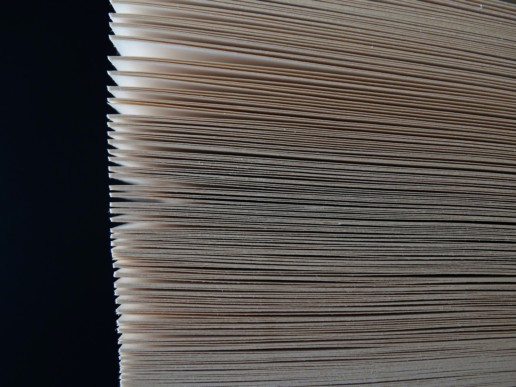30 employee handbook do’s and don’ts from the NLRB
Recently, the National Labor Relations Board (NLRB) released a list of rules to help employers comply with the National Labor Relations Act. Read this blog post to learn more.
To help employers craft handbooks that don’t violate the National Labor Relations Act, the National Labor Relations Board has issued a compilation of rules it has found to be illegal — and rewritten them to illustrate how they can comply with the law.
It was issued as a memorandum by NLRB General Counsel Richard F. Griffin, Jr. to “help employers to review their handbooks and other rules, and conform them, if necessary, to ensure they are lawful.”
Specifically, the memorandum points out employer policies found to violate and conform to Section 7 of the NLRA.
The main area of concern
Section 7 mandates that employees be allowed to participate in “concerted activity” to help improve the terms and conditions of their work.
The NLRB has made it abundantly clear recently that it’s on the lookout for rules that:
- explicitly restrict protected concerted activity, and/or
- could be construed to restrict protected Section 7 activity.
One thing the memorandum makes very clear: extremely subtle variations in language could be the difference between having a legal policy in the NLRB’s eyes and having one that’s viewed as violating the NLRA.
What to say, what not to say
Here are many of the dos and don’ts highlighted by the memorandum, separated by topic:
Rules regarding confidentiality
- Illegal: “Do not discuss ‘customer or employee information’ outside of work, including ‘phone numbers [and] addresses.'” The NLRB said, in addition to the overbroad reference to “employee information,” the blanket ban on discussing employee contact info, without regard for how employees obtain that info, is facially illegal.
- Illegal: “Never publish or disclose [the Employer’s] or another’s confidential or other proprietary information. Never publish or report on conversations that are meant to be private or internal to [the Employer].” The NLRB said a broad reference to “another’s” information, without clarification, would reasonably be interpreted to include other employees’ wages and other terms and conditions of employment.
- Illegal: Prohibiting employees from “[d]isclosing … details about the [Employer].” The NLRB said this is a broad restriction that failed to clarify that it doesn’t restrict Section 7 activity.
- Legal: “No unauthorized disclosure of ‘business “secrets” or other confidential information.'”
- Legal: “Misuse or unauthorized disclosure of confidential information not otherwise available to persons or firms outside [Employer] is cause for disciplinary action, including termination.”
- Legal: “Do not disclose confidential financial data, or other non-public proprietary company information. Do not share confidential information regarding business partners, vendors or customers.”
The NLRB said the last three rules above were legal because: “1) they do not reference information regarding employees or employee terms and conditions of employment, 2) although they use the general term “confidential,” they do not define it in an overbroad manner, and 3) they do not otherwise contain language that would reasonably be construed to prohibit Section 7 communications.”
Rules regarding conduct toward the company and supervisors
- Illegal: “[B]e respectful to the company, other employees, customers, partners, and competitors.”
- Illegal: “Do ‘not make fun of, denigrate, or defame your co-workers, customers, franchisees, suppliers, the Company, or our competitors.'”
- Illegal: “Be respectful of others and the Company.”
- Illegal: “No ‘[d]efamatory, libelous, slanderous or discriminatory comments about [the Company], its customers and/or competitors, its employees or management.'”
The NLRB said the rules above were unlawfully overbroad because: “employees reasonably would construe them to ban protected criticism or protests regarding their supervisors, management, or the employer in general.”
- Illegal: “Disrespectful conduct or insubordination, including, but not limited to, refusing to follow orders from a supervisor or a designated representative.”
- Illegal: “‘Chronic resistance to proper work-related orders or discipline, even though not overt insubordination’ will result in discipline.”
The NLRB said the rules above, while banning “insubordination,” also ban “conduct that does not rise to the level of insubordination, which reasonably would be understood as including protected concerted activity.”
- Illegal: “Refrain from any action that would harm persons or property or cause damage to the Company’s business or reputation.”
- Illegal: “[I]t is important that employees practice caution and discretion when posting content [on social media] that could affect [the Employer’s] business operation or reputation.”
- Illegal: “Do not make ‘[s]tatements “that damage the company or the company’s reputation or that disrupt or damage the company’s business relationships.”‘”
- Illegal: “Never engage in behavior that would undermine the reputation of [the Employer], your peers or yourself.”
The NLRB said the rules above “were unlawfully overbroad because they reasonably would be read to require employees to refrain from criticizing the employer in public.
- Legal: “No ‘rudeness or unprofessional behavior toward a customer, or anyone in contact with’ the company.”
- Legal: “Employees will not be discourteous or disrespectful to a customer or any member of the public while in the course and scope of [company] business.”
The NLRB said the rules above are legal because they wouldn’t lead an employee to believe they restrict criticism of the company.
- Legal: “Each employee is expected to work in a cooperative manner with management/supervision, coworkers, customers and vendors.” The NLRB says employees would reasonably understand that this states the employer’s legitimate expectation that employees work together in an atmosphere of civility.
- Legal: “Each employee is expected to abide by Company policies and to cooperate fully in any investigation that the Company may undertake.” The NLRB said this rule is legal because “employees would reasonably interpret it to apply to employer investigations of workplace misconduct rather than investigations of unfair labor practices or preparations for arbitration.”
- Legal: “‘Being insubordinate, threatening, intimidating, disrespectful or assaulting a manager/supervisor, coworker, customer or vendor will result in’ discipline.” The NLRB said: “Although a ban on being disrespectful’ to management, by itself, would ordinarily be found to unlawfully chill Section 7 criticism of the employer, the term here is contained in a larger provision that is clearly focused on serious misconduct, like insubordination, threats, and assault. Viewed in that context, we concluded that employees would not reasonably believe this rule to ban protected criticism.”
Rules regarding conduct between employees
- Illegal: “‘[D]on’t pick fights’ online.”
- Illegal: “Do not make ‘insulting, embarrassing, hurtful or abusive comments about other company employees online,’ and ‘avoid the use of offensive, derogatory, or prejudicial comments.'”
- Illegal: “[S]how proper consideration for others’ privacy and for topics that may be considered objectionable or inflammatory, such as politics and religion.”
- Illegal: “Do not send ‘unwanted, offensive, or inappropriate’ e-mails.”
The NLRB said the rules above were unlawfully overbroad because employees would reasonably construe them to restrict protected discussions with their co-workers.
- Legal: “[No] ‘Making inappropriate gestures, including visual staring.'”
- Legal: “Any logos or graphics worn by employees ‘must not reflect any form of violent, discriminatory, abusive, offensive, demeaning, or otherwise unprofessional message.'”
- Legal: “[No] ‘[T]hreatening, intimidating, coercing, or otherwise interfering with the job performance of fellow employees or visitors.'”
- Legal: “No ‘harassment of employees, patients or facility visitors.'”
- Legal: “No ‘use of racial slurs, derogatory comments, or insults.'”
The NLRB said the rules above were legal because: “when an employer’s professionalism rule simply requires employees to be respectful to customers or competitors, or directs employees not to engage in unprofessional conduct, and does not mention the company or its management, employees would not reasonably believe that such a rule prohibits Section 7-protected criticism of the company.
SOURCE: Schappel, C. (18 July 2018) "30 employee handbook do’s and don’ts from the NLRB" (Web Blog Post). Retrieved from https://www.hrmorning.com/employee-handbook-dos-and-donts-from-the-nlrb/
Here’s how HR pros can breeze through open enrollment
Does open enrollment make your HR department tremble with fear? Open enrollment season is right around the corner and can make the most experienced HR professionals shudder. Read on to learn how your HR department can breeze through open enrollment this year.
Three words have the power to make the most experienced HR professional shudder: open enrollment season.
Open enrollment season is a challenge, no matter how well the HR department prepares. Costs for medical and pharmacy benefits continue to rise, which means there are adjusted employee contributions to present to an audience who’s unlikely to understand the reasoning behind cost increases. There may be new benefits offerings that require employees to pay close attention during the decision-making process. There are open enrollment education campaigns and communications meetings to plan and launch.
Employers with multiple generations of workers must accommodate a wide range of health and welfare benefit needs. New laws (like the federal tax law) plus evolving regulations around benefits add more to HR’s already full plate. (No wonder you don’t have time for lunch.)
But, there’s good news. First, open enrollment is made easier if you plan throughout the year for it. Second, these four tips can help HR professionals make open enrollment much easier.
Review trends and projections ASAP. Focus on the renewal rate long before the renewal date. If your employee benefits renew at the beginning of the year, you may not have received your rate yet. But frankly, by now you should have a very good idea where the rate is projected to land. Reviewing claims and trend data alongside benchmarking and industry analyses throughout the year can help you and your broker project, within a few percentage points, how your renewal rate will increase or decrease.
Your benefits broker should be analyzing your program data on an ongoing basis to estimate the renewal rate and avoid a nasty surprise. The broker should also challenge the first carrier rate offered — there’s almost always room for negotiation. Doing pre-renewal work throughout the year can help you prepare for plan changes and position you to make the best decisions for the organization and employees. It will also help facilitate a smoother open enrollment season.
Keep new benefit options simple. After reviewing benefits and trends, you may find that adding a pre-tax benefit, such as a health savings account, flexible spending account or a health reimbursement account, can help the organization save money while giving employees a way to better plan their healthcare and finances. However, with their alphabet soup acronyms, HSAs, FSAs and HRAs are confusing. Even if you did a whole campaign on the topic for the last open enrollment season, it makes sense to repeat it.
The same goes for voluntary benefits: keep them simple. There is a dearth of voluntary benefits available for a multi-generational workforce. While adding voluntary benefit sounds appealing —especially if your core benefits are changing — which products are right for your organization? Survey your employees to get their feedback; they’ll appreciate that you’re asking for their opinion. Once you tally the feedback, resist the urge to offer a slew of voluntary products. Keeping it simple means adding the one (or a few) that are most desired by your workforce.
Voluntary benefits require significant education and engagement — especially products that are newer to the market. (Student loan debt assistance is a good example.) When it comes to a successful voluntary benefits program, timing is everything. If you plan to add student loan debt repayment, pet insurance, long-term care, or any other new voluntary product, the open enrollment season is not the recommended time to do it. Running a voluntary education and communications campaign and open enrollment off cycle will allow employees to focus on their main menu of options during the open enrollment season, then decide later what they want to add for “dessert.”
Educate. Rinse and repeat. You offer employee benefits to help recruit and retain the best talent. But if your employees don’t understand the core and voluntary benefits you offer, you’re unlikely to increase engagement or retention — and you might even see costs rise.
The health and welfare benefits landscape is changing drastically, which means the onus is on the employer and the HR department to educate the workforce on how the plan is changing (if at all). This means putting decision-support tools, such as calculators, in employees’ hands to help them estimate how much insurance they will need to make the best decision. You could run a whole campaign around that topic.
In addition, try using new methods of communication such as social media messages, text messaging, small-group meetings, your company’s intranet, and one-on-one sessions to help employees avoid mistakes at decision time.
Create a 21st-century experience. Manual benefits enrollment and tracking is so 1999. Moving away from paper-based enrollment will save trees — and possibly your sanity — during the open enrollment season and throughout the year. Benefits administration technology allows employees to ponder their options and enroll at their leisure. A decision-support platform enables better enrollment tracking and eliminates typos and mistakes that can pose major issues for the plan participant and the HR team.
Benefits administration technology provides checks and balances that streamline important tactical functions. Mistakes can put you in a world of hurt when it comes to benefit laws and regulations, such as missing those all-important annual HIPAA and COBRA notifications. You can avoid potential government penalties, fines and employee lawsuits with automatic notifications by the benefits administration platform. Technology can also help you identify ineligible dependents, provide employee data to a COBRA provider if employment ends, interface with your payroll platform — the list is almost endless.
The bottom line: Employees won’t enroll in what they don’t understand — which could lead them to choose a benefits plan that is more expensive, or with fewer options, than what they need. Being prepared for open enrollment season, keeping plans simple, focusing on employee education and communications (and the employee experience) can help mitigate issues for plan participants and HR.
Putting all of your ducks in a row throughout the year will ease headaches during the open enrollment season. You might even be able to take a lunch break.
SOURCE: Newman, H (30 August 2018) "Here’s how HR pros can breeze through open enrollment" (Web Blog Post). Retrieved from https://www.benefitnews.com/opinion/how-human-resources-can-breeze-through-open-enrollment?feed=00000152-a2fb-d118-ab57-b3ff6e310000
How to evaluate an applicant tracking system
How are you evaluating applicant tracking systems? Applicant tracking systems (ATS) are supposed to fix any inefficiencies in your recruiting process. Read this blog post to learn more.
Unemployment is at 3.9%, a 17-year low. Competition for talent is fierce, especially when you’re trying to hire sellers, mid-level managers, professional staff and skilled labor. When hiring gets this tough, inefficiencies in your recruiting process that could otherwise be ignored will become code red emergencies.
Applicant tracking systems (ATS) are supposed to fix those problems. Some do; many don’t. To tell the difference, HR professionals must do their research. Here are the three most important questions to ask before you invest in an ATS.
1. Will the ATS help or hurt my employment brand? If you’re not an employee at Google or Apple, you’ve probably daydreamed about having your own nap pod in Silicon Valley or being toted around in an automated car. You know the amazing benefits and the free-spirited culture at these organizations. That’s employment brand. Granted, not every organization can hope for Google-level brand awareness, but every company — for better or worse — has a brand of their own, made up of every interaction and detail of the recruiting and hiring process.
See also: What’s ahead for HR technology?
You should know that most ATS are made by software engineers, not recruiters. The downside there is that most systems don’t deliver a candidate experience designed to convey an impression of what it would be like to work for your company. If your ATS isn’t helping bolster your employment brand, it’s not working hard enough.
To ensure that candidates can get a feel for your company culture before they even submit an application, you’ll want to find an ATS that can offer fully-branded career pages that match your website. This means having the same colors, fonts, brand messaging and imaging will be crucial to your employment brand. And this is only the beginning. Your ideal ATS should allow you to integrate with major job boards and social media platforms (branding 101: Hang out with the cool kids), allow for one click application submission through mobile devices and keep the application process all in one browser No one wants their employment brand to be “clunky” and “unfriendly”.
2. Will the ATS help speed up the process or will it slow us down? Recruiters and hiring managers either love or hate their ATS. There’s not much middle ground. That’s because they often have to invent ingenious workarounds to use the system, which drives them crazy because it’s time wasted.
See also: LinkedIn voice messaging aims to connect HR with job seekers
When searching for the right ATS system, make sure that it can provide customizable email templates for hiring teams during the recruiting process. It’s important to remember that the system should allow you to send those emails in bulk to potential candidates. You need to be able to set reminders and schedule alerts for users to follow up with candidates or completed tasks. This ensures that you’re saving time and no candidate gets lost in the ether.
Know that dashboards are a great way to get a bird’s eye view on the recruiting process but they’re not the end all. Plenty of HCM providers will have flashy demos and dashboards that seem to work flawlessly, but after implementation you’ll be left with a clunky and glitchy product.
To avoid that outcome, ask these questions during your search: Can we see the step-by-step process for reviewing applications, approving candidates, and moving them through interviews? Look beyond the demo screens. You want to see how the system really works, step by step. Can we import and export candidate information? How are potential candidates scored?
3. Does the ATS offer compliance and reporting capabilities? This one’s a biggie. Recruiting and hiring compliance is complex, and so reporting and analytics is a must-have. You need to be able to drive recruiting and hiring decisions in real-time with powerful analytics rather than sloppy excel sheets and poorly filed assessment papers. An ATS will allow you to quickly view the metrics that matter to you, see where your best candidates are coming from, find bottlenecks and catch missed opportunities. With clear and easy to use reporting features that captures all pre-hire compliance data in one place, you’ll never have to worry about fines or tarnishing your reputation.
See also: 7 Ways Employers Can Support Older Workers And Job Seekers
Of course, there’s plenty more you could ask. Implementation, data security, mobile capabilities and ongoing service and support are all tires worth kicking. But this initial list of questions is a great place to start. Finding and hiring top talent requires lightning-fast action and decisions. When you’re shopping for an ATS, however, it pays to slow down long enough to get the facts.
SOURCE: Neese, Bill (12 September 2018) "How to evaluate an applicant tracking system" (Web Blog Post). Retrieved from https://www.benefitnews.com/opinion/how-to-evaluate-an-applicant-tracking-system
The DOL Audit: Understanding the spectrum of risk
Will the Department of Labor (DOL) audit my plan? The likelihood that the DOL will audit your plan is low, but it can happen. Continue reading to learn more.
Risk is discussed in many contexts in the retirement plan industry. It comes up as a sales tactic; as good counsel from trusted advisors preaching procedural prudence; or, often, in the form of intimidating industry vernacular like fiduciary liability, fidelity bond or the big, bad Department of Labor (DOL).
This DOL paranoia is an underlying motivation that drives the risk conversation with distributors and retirement plan sponsors. Naturally, the question of probability comes up: What is the likelihood the DOL will audit my plan? The answer is low, but it can happen.
When evaluating retirement plans in terms of risk, it’s best viewed as a spectrum. Generally, risk falls into three principal areas of concern.
Lawsuit risk: The likelihood of a fiduciary-based lawsuit for most plan sponsors is very low. However, if this does arise, it will be unpleasant and expensive, both financially and in terms of reputation.
Administrative breach: Upon inspection, most plans will have some kind of operational defect. Typically, these are either an administrative, fiduciary or a document-level defect. If left uncorrected, they are potentially disqualifying. The good news is the IRS has corrective methods in place for the most common errors. Generally, these are relatively inexpensive to correct but will cost clients a little time and money, and likely some aggravation.
DOL/IRS audit risk: It’s usually the administrative breach discussed above that leads to the DOL/IRS investigation or audit. These agencies are not interested in disqualifying plans; they are more interested in correcting them and protecting the participants from misdeeds (intentional or not).
When a DOL audit does happen, it tends to occur because someone invited investigation. This could be the result of a disgruntled former employee, a standard IRS audit that somehow spiraled into a full DOL investigation or a variety of other reasons. So, what can employers and their service providers do to avoid an audit?
The IRS and DOL don’t publish an official list of items that could lead to an investigation, but it’s a good idea to look at your plan’s most recent IRS Form 5500 filings to decrease the likelihood of an audit. This is publicly available information that can signal to government agencies that something might be wrong and they should take a closer look. Some of the more common red flags include:
- Line items that are left blank when the instructions require an answer
- Inconsistencies in the data disclosed on the Form 5500 schedules
- A large drop in the number of participants from one year to the next
- A large dollar amount in the “Other” asset line on the Schedule H
- Having an insufficient level for the plan’s required Fidelity Bond
- Consistently late deposits or deferrals and hard-to-value or non-marketable investments (including self-directed brokerage accounts or employer stock) could be counted as red flags as well.
Plan sponsors should make sure that 5500s are completed with the same care and attention to detail used when filling out IRS 1040, and ensure the plan is being governed properly and in compliance with ERISA. This can be a challenge even for the most well-intentioned plan sponsors, given the complexity of the task and the fact that most employers don’t have the expertise in-house.
Calling in a specialist
But you don’t need to navigate these waters on your own. Instead, you might consider the “Prudent Man” rule, which implies that when expertise is required yet absent, a prudent person outsources the needed expertise. There is a wealth of talented retirement plan specialists and advisors available to help guide you through the audit process or, better yet, steer clear of it altogether.
When considering whether to employ one of these specialists, you will need to evaluate their experience, expertise and training, as well as if they provide services to help the plan sponsor keep the DOL (and the IRS) out of their offices. Some commonly available services include:
- 5500 reviews to help plan sponsors avoid potential audit triggers
- Coaching services to help plan sponsors identify and eliminate some of those difficult-to-value assets like employer stock or self-directed brokerage accounts
- Service provider evaluations to help plan sponsors identify those who will work as a plan fiduciary and put the appropriate guardrails in place on an automated basis
In conclusion, the best way to survive a potential DOL investigation or IRS audit is to avoid one altogether. Committing to best practices for running the plan may mean outsourcing a great deal of the work to specialist retirement plan providers and advisors. Plan sponsors would be wise to consider working with service providers who operate as plan fiduciaries themselves. In this way, you’re more likely to avoid problems and achieve better plan results, leading to better outcomes for everyone.
SOURCE: Grantz, J (7 June 2018) "The DOL Audit: Understanding the spectrum of risk" (Web Blog Post). Retrieved from https://www.benefitnews.com/opinion/dol-audit-understanding-the-spectrum-of-risk?feed=00000152-18a5-d58e-ad5a-99fd31fe0000
Checklist: Updating your employee handbook
Employee handbooks can be confusing to prepare and revise. Ensure you don't miss any information when preparing or revising your company's employee handbook with this simple checklist:
When you are preparing or revising an employee handbook, this checklist may be helpful.
Acknowledgment
- Do employees sign a signature page, confirming they received the handbook?
- On the signature page, do employees agree to follow the policies in the handbook?
- Does the signature page state that this handbook replaces any previous versions?
- On the signature page, do employees agree that they will be “at-will” employees?
- Do employees agree that the employer may change its policies in the future?
Wage and hour issues
- Does the employer confirm that it will pay employees for all hours worked?
- Before employees work overtime, are they required to obtain a supervisor’s approval?
- During unpaid breaks, are employees completely relieved of all duties? (For example, while a receptionist takes an unpaid lunch break, this person shouldn’t be required to greet visitors or answer phone calls.)
- Are employees paid when they attend a business meeting during lunch?
- Are employees paid for attending in-service trainings?
- Are employees paid while they take short breaks?
Paid Time Off
- Has the employer considered combining vacation time, sick time, and personal time into one “bucket” of paid time off?
- Does the paid time off policy line up with the employer’s business objectives? (For example, does it provide incentives for employees to use paid time off during seasons when business is slower?)
- Does the handbook say what will happen to paid time off when employment ends? (In Pennsylvania, employers are not required to pay terminated employees for the value of their paid time off. Some employers choose to do this, as an incentive for employees to give at least two weeks’ notice.)
- If the Family and Medical Leave Act (FMLA) applies to the employer, does the handbook inform employees of their rights?
- Does the handbook list all types of leave that are available? (For example, does the employer offer bereavement leave? How about leave while an employee serves as a juror or witness? What about municipal laws that provide certain types of leave, such as paid sick leave?)
Reasonable accommodations
- How should employees request a reasonable accommodation?
- Does the employer permit employees with disabilities to bring service animals to work (Employers should avoid blanket policies that ban all animals.)
- May employees deviate from grooming and uniform requirements for a religious reason, or a medical reason? (For example, an employee may have a religious reason to wear a headscarf, even if the employer has a blanket policy that would otherwise prohibit this.)
Discrimination and retaliation
- Does the employer inform employees that they are protected against discrimination and retaliation?
- Is there an accurate list of protected categories? (Confirm all locations where the employer does business. Some states or municipalities may provide employees with greater protection than federal law. Are there any categories, such as sexual orientation, that the employer should add?)
- Do employees have a clear way to report discrimination and retaliation?
- Is there more than one way to report discrimination and retaliation? (In other words, employees shouldn’t be required to make a report to the same person who they believe is committing acts of discrimination.)
Restrictive covenants/trade secrets
- Are employees required to keep the employer’s information confidential?
- Do employees confirm they are not subject to any restrictive covenants (such as non-compete agreements) that would limit their ability to work for the employer?
- Are employees prohibited from giving the employer confidential information that belongs to a previous employer?
Labor law issues
- If employees belong to a union, does the employer state that it doesn’t intend for the handbook to conflict with any collective bargaining agreement?
- Does the employer have a content-neutral policy on soliciting and distributing materials in the workplace? (In general, if an employer wants to limit union-related communications, the employer must apply the same rules to solicitations which don’t involve a union.)
- Does the handbook accurately reflect whether employees may wear union-related apparel, such as hats, buttons, T-shirts and lanyards?
- Are employees permitted to discuss their wages with each other? (Some employers try to prohibit this, but the National Labor Relations Act entitles employees to discuss their wages with each other. This rule applies to all employers—whether or not they have a union.)
Other
- If the employer has a progressive discipline policy, does the employer reserve the right to deviate from this policy?
- Does the employer reserve the right to inspect company computers and email accounts?
- Does the employer have a social media policy, or a medical marijuana policy?
- If the employer has other policies, how do they fit together with the handbook? (Does it make sense to incorporate the policies into the handbook? Or, should the handbook clarify which other policies will remain in effect?)
- Does the handbook contain any provisions that the employer is unlikely to enforce? (For example, does the handbook prohibit employees from using all social media? Does it prohibit employees from talking on the phone while driving?)
SOURCE: Lipkin, B (20 August 2018) "Checklist: Updating your employee handbook" (Web Blog Post). Retrieved from https://www.benefitspro.com/2018/08/20/is-your-employee-handbook-up-to-date-compare-it-wi/
LinkedIn voice messaging aims to connect HR with job seekers
HR professionals are often looking for more active ways to correspond with potential hires. Continue reading to learn about LinkedIn’s new voice messaging service.
Connecting with job applicants has become more complex and interactive since the days when a single telephone number and e-mail address were displayed at the top of a candidate’s paper resume. HR professionals are continually looking for more active ways to communicate with potential hires.
Now they have another tool to allow them to connect.
LinkedIn announced last week it is rolling out a free messaging service to its 562 million users. The service allows job seekers and HR pros to dictate and send voice messages via the LinkedIn mobile app and receive them via the app or the web.
LinkedIn Messaging users can record and send a voice message up to one minute in length and review the message before hitting the send button.
“People speak about four times faster than they type, making voice messaging great for explaining longer or more complex ideas without the time and involvement of typing and editing a message,” according to LinkedIn. “It’s also helpful for when you’re on the move and don’t have time to stop and type.”
The LinkedIn feature can help HR managers determine if a job candidate is truly interested in the position that is waiting to be filled, according to Kimberly Schneiderman, senior practice development manager for RiseSmart, an outplacement services provider with headquarters in San Jose, California.
“People like to hear tone of voice and their energy from both the job seeker and job candidate side,” she says. “HR wants to hear that the candidate is interested and is eloquent — and oftentimes that comes through verbally,” she says.
LinkedIn agrees, saying that “it’s easier for your tone and personality to come through, which can sometimes get lost in translation in written communications.”
See also: Smiley faces and thumbs up? Texting, emojis enter the job interview
With unemployment at a record low in the U.S., employment experts agree that this is a job seeker’s market. Using social media for job hunting is now the norm. According to business consultant and author Peter Economy, 79% of job seekers use social media in their job search, and this number jumps to 86% for younger job hunters. He adds that 45% of job seekers use their mobile devices to search for a job at least once a day.
But not all new gadgets take hold in the HR world, warns Schneiderman, who says she has seen innovations like video resumes that were proposed in the 1990s fizzle out. “Now we see video interviews,” she says.
“Any tool can be useful so long as people use it,” she says. “We see an ebb and flow with these new tools and some stick and some don’t.”
LinkedIn’s voice messaging feature is available on its app on the iOS and Android platforms. It will be available globally to all members in the late summer.
SOURCE: Albinus, P (9 August 2018) "LinkedIn voice messaging aims to connect HR with job seekers" (Web Blog Post). Retrieved from https://www.benefitnews.com/news/linkedin-voice-messaging-technology-connects-hr-job-seekers?tag=0000015f-0970-de2a-a7df-8f7ee7d20000
5 SIMPLE STEPS TO DEVELOPING A COMPETITIVE PAY PRACTICE
Have you struggled with employee engagement and building a competitive pay practice? Fortunately, HR Morning has provided us and you with this awesome article, including five simple steps toward a competitive pay practice. Read more below.
In today’s competitive environment, employees are more educated than ever before about the current salary rates in their location and industry. If you want your business to remain competitive, and retain top talent, you need to stay one-step ahead of your competition, and have a solid pay strategy that’s based on accurate salary data – not speculation.
Here are a few simple steps to get you closer to a compensation strategy that retains talent and keeps your company ahead of the curve.
1) Get a Pulse on Your Market
After a series of wage declines in 2009 and 2010, a number of industries are now seeing continual salary growth across multiple industries and locations. If your company’s compensation plan is based on the trends in those leaner years immediately after the recession, it’s probably time to revisit your pay strategy. Or you may be at risk of losing talent to competitors who’ve more quickly adapted to shifts in the market. Keep an eye on the PayScale Index to keep track of quarterly trends in pay by location, industry and job category.
2) Benchmark Your Job Positions
It’s great to have a pulse on the overarching pay trends in your industry and area, but it’s another thing to have confidence that you’re actually paying top employees at the right rates for their job. By engaging in at least once-per-year salary benchmarking, you’ll be able to identify employees who are at a “high flight risk” of turnover, and be able to make smarter decisions about where you allocate your labor budget. Download PayScale’s How to Perform Compensation Benchmarking and Salary Ranges whitepaper for more information.
3) Develop a Compensation Plan
Often times, businesses fear that having a compensation plan will limit their ability to make good business decisions, so they skip building a compensation plan in favor of fewer rules and less structure. But without a formalized compensation plan, companies often miss an opportunity to structure their pay decisions in a way that support business goals. As companies grow, the costs of compensation continue to rise, and without a formalized plan in place, companies often experience problems with pay inequities, employee retention, and engagement. Simply put, it’s easier, and more cost-effective to take small steps toward developing a smart compensation plan now, than it is to alter your course later down the line.
4) Identify Pay Inequities
Some people live by the motto, “What you don’t know won’t hurt you.” That’s a motto your organization cannot afford to live by when it comes to internal pay inequities. Without a formalized comp plan, it’s often common for pay inequities to develop across organizations and departments. Those pay inequities can most definitely hurt you and your organization in the form of heightened turnover, over payment, and even litigation. Learn how to identify and resolve these inequities with PayScale’s guide to pay inequities.
5) Communicate Your Compensation Strategy
If you go through the process of creating a compensation plan, don’t forget to let your employees know about it. In theory, your compensation strategy should reiterate and support your business goals. So, it’s important to communicate to employees how their work aligns with the goals of the organization, and how their compensation reflects that. If you share with your employees, and make your investments in talent clear to them, you’ll be surprised by the positive effect it has on employee morale. Check out PayScale’s Four Tips for Communicating Your Compensation Plan to Employees to help you get started.
Need help developing a competitive compensation strategy, or maintaining salary ranges for your workforce? PayScale offers access to the largest online salary database in the world. With data that’s updated on a daily basis, and software designed to help you maintain salary ranges, benchmark jobs, and allocate raises, PayScale is the choice for businesses who value accuracy and ROI in their pay practices. Request a demo of PayScale compensation software to learn how PayScale’s fresh, detailed data can support good compensation planning.
Read the original article here.
Source:
HRMorning.com (N.D.). "5 SIMPLE STEPS TO DEVELOPING A COMPETITIVE PAY PRACTICE" [Web blog post]. Retrieved from address https://pbpmedia.staging.wpengine.com/5-simple-steps-to-developing-a-competitive-pay-practice/